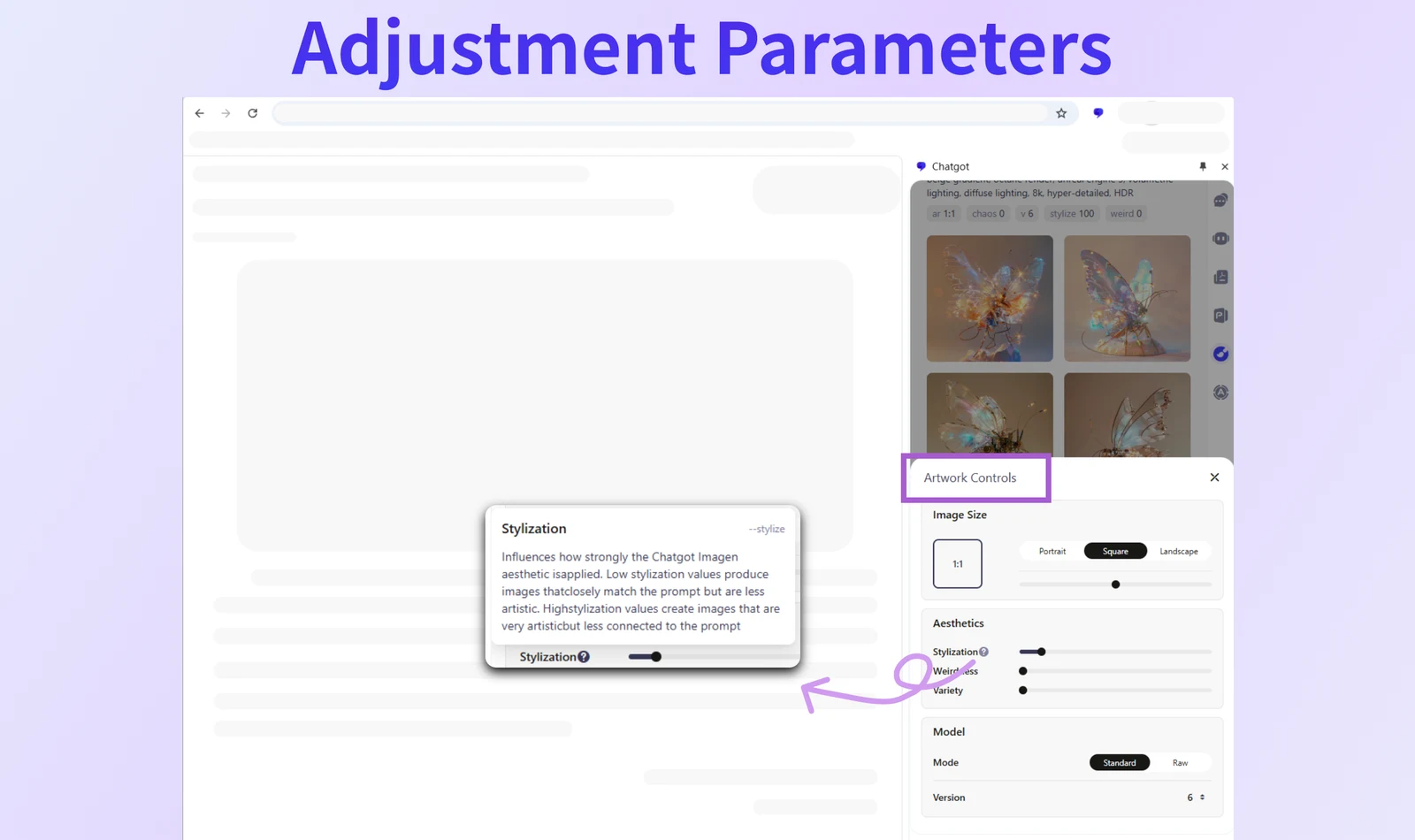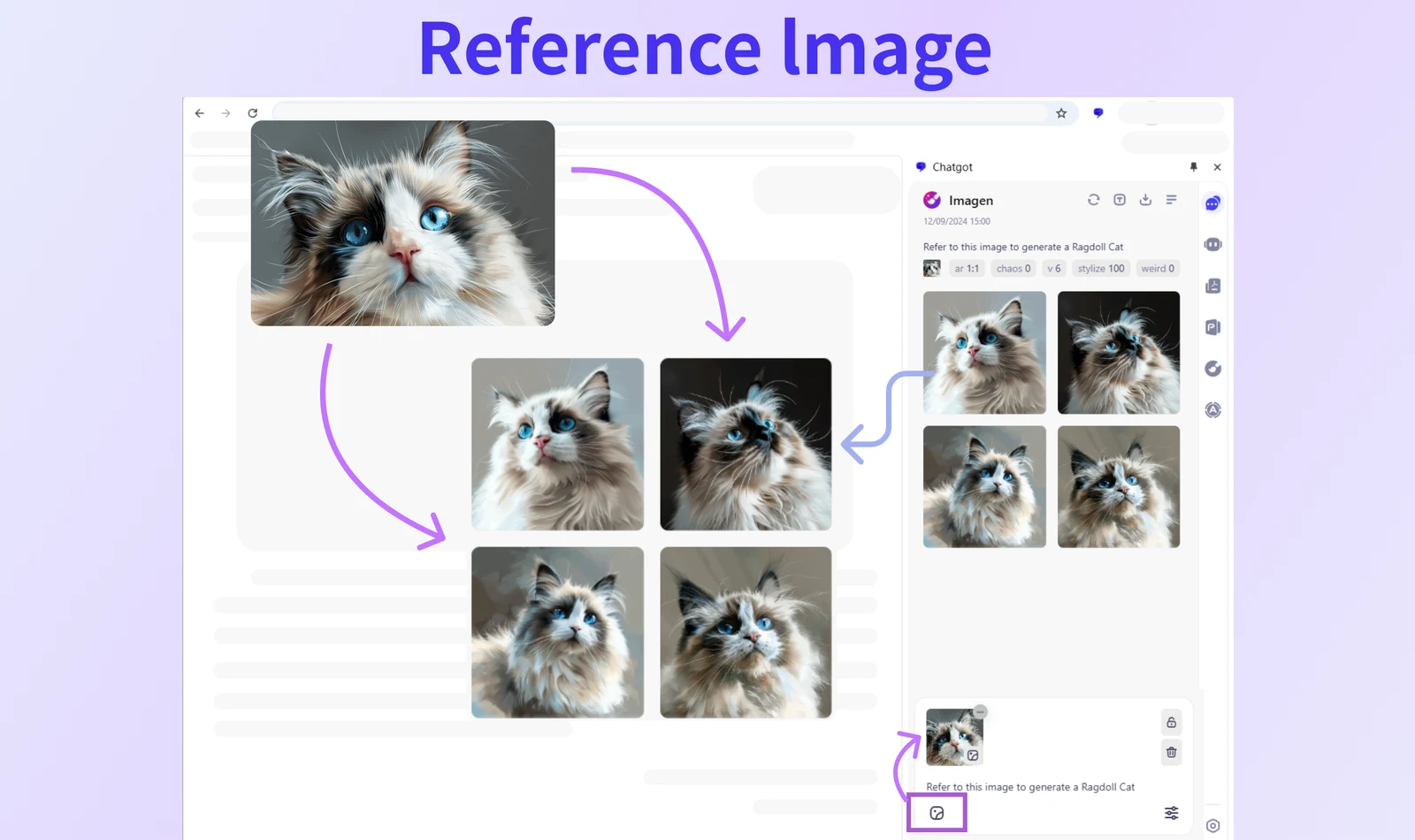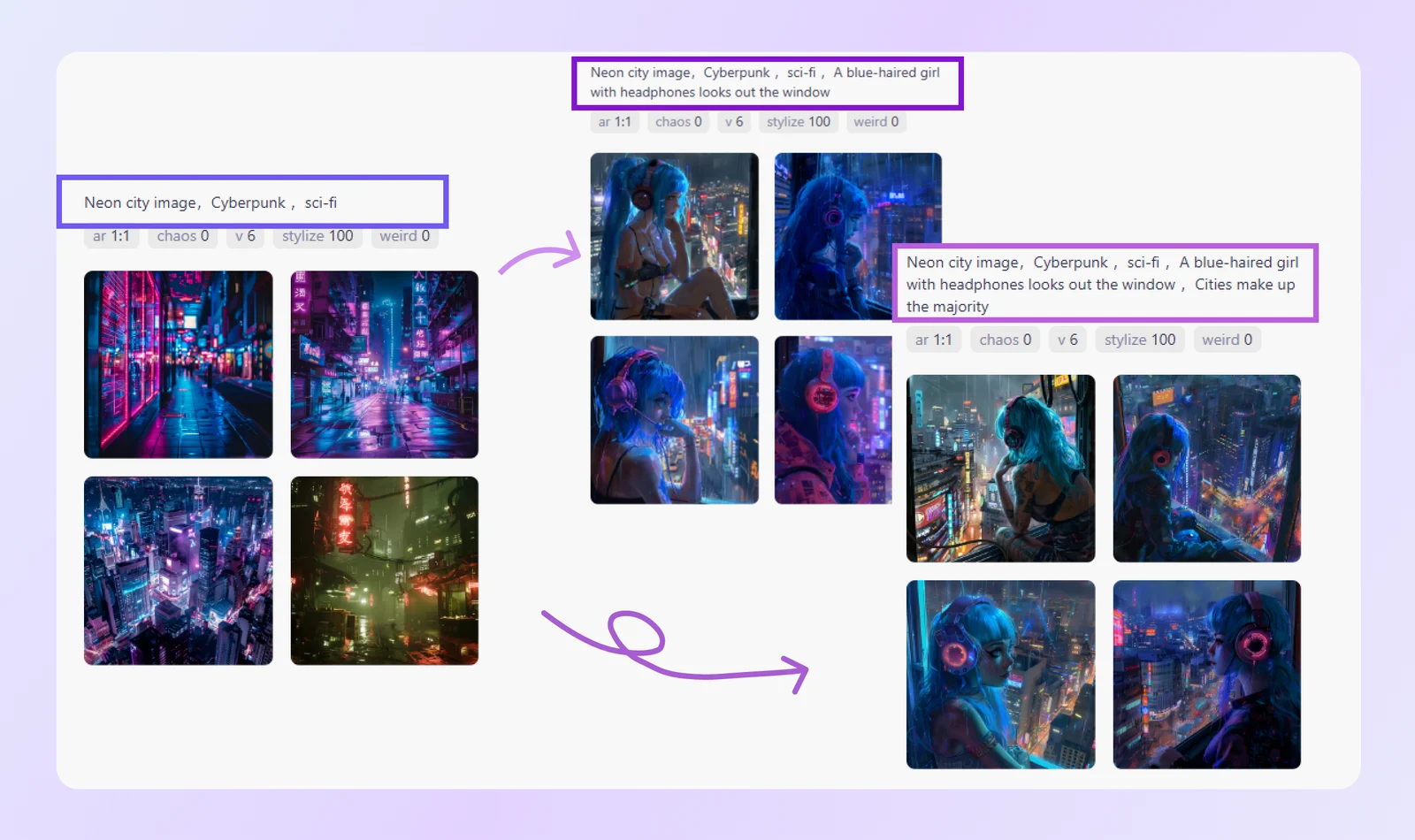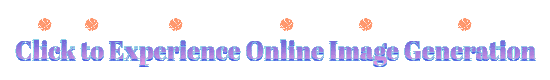Prompt-to-Image Creation
Simply describe your envisioned image in text, and ChatGOT will interpret your vision to a corresponding digital artwork.
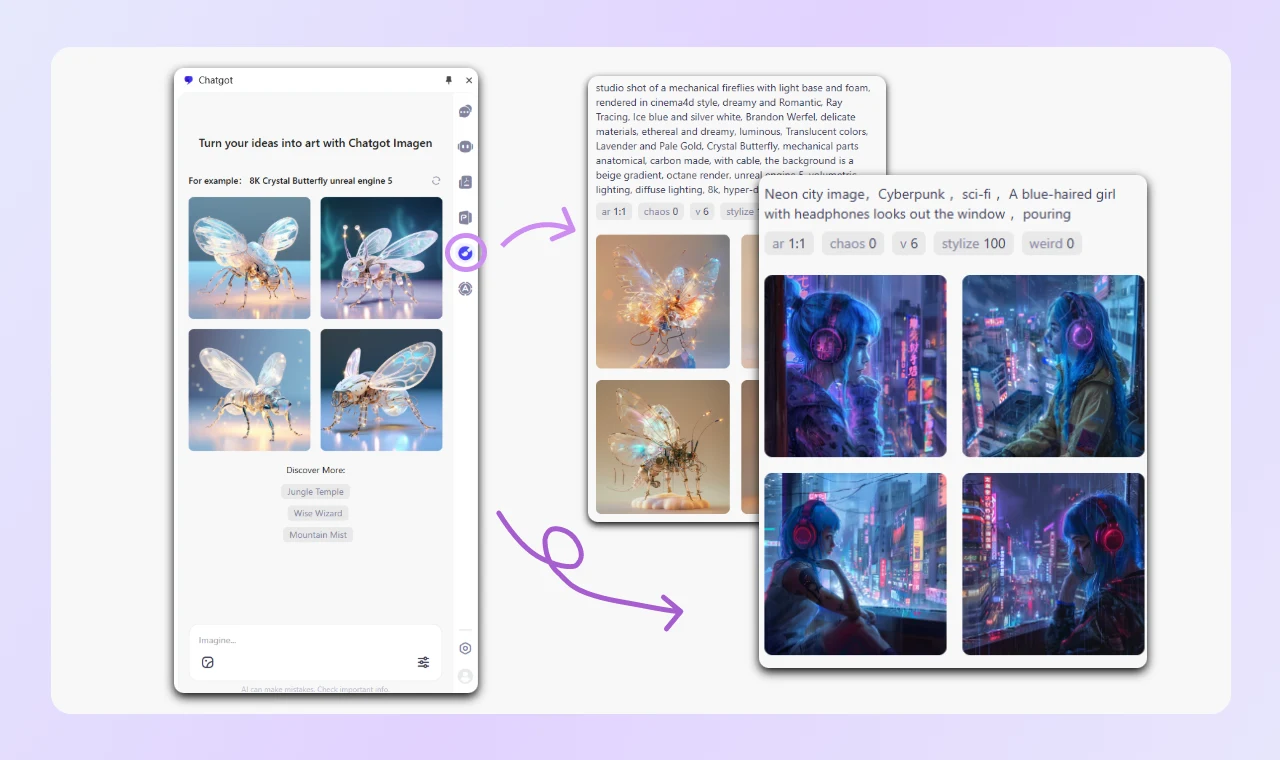
If you have specific requirements for your image creation, simply click on "Options" above the input box to customize your settings. You can adjust the quality of the resulting image by setting the image size, modifying the aesthetics parameters and choosing a model.