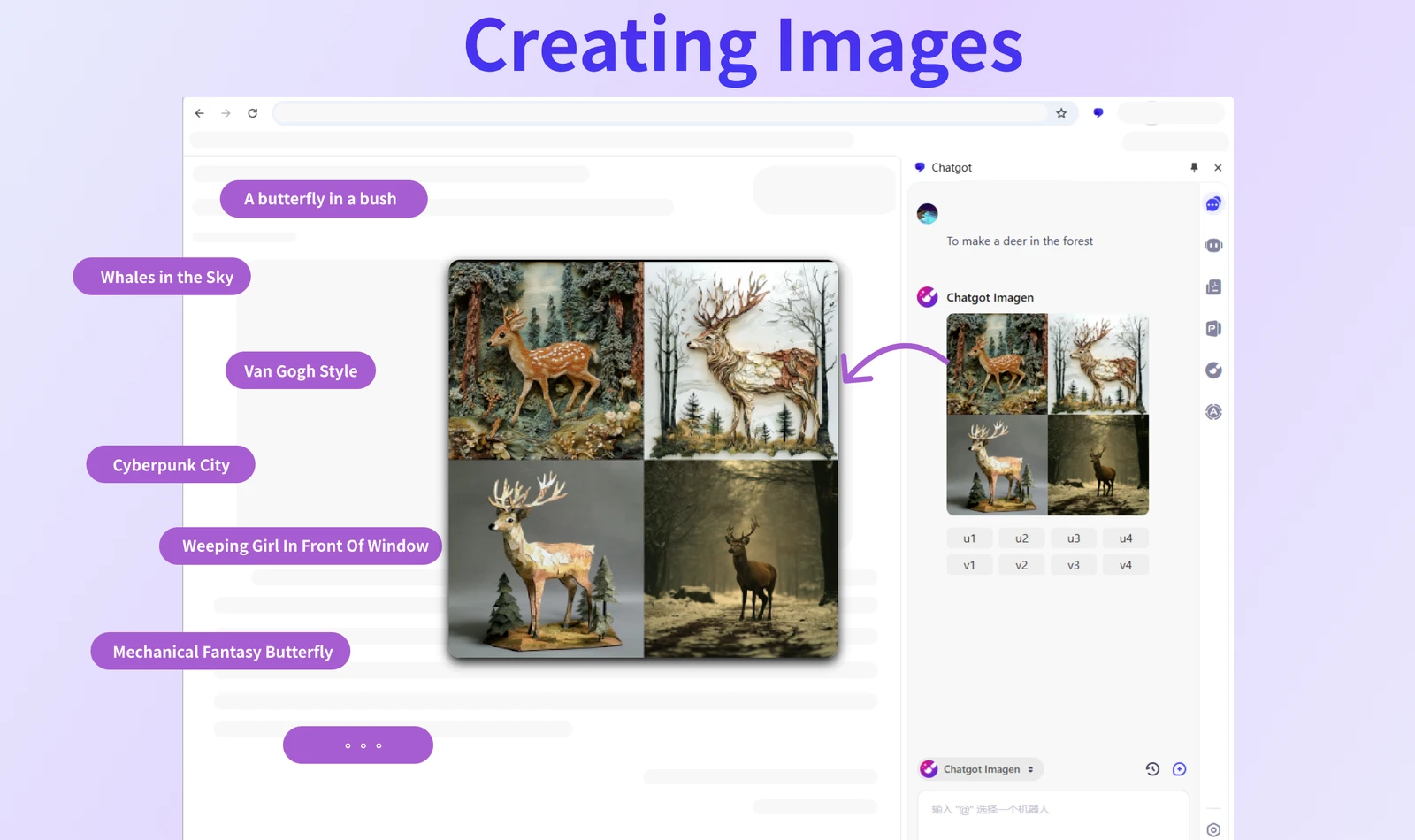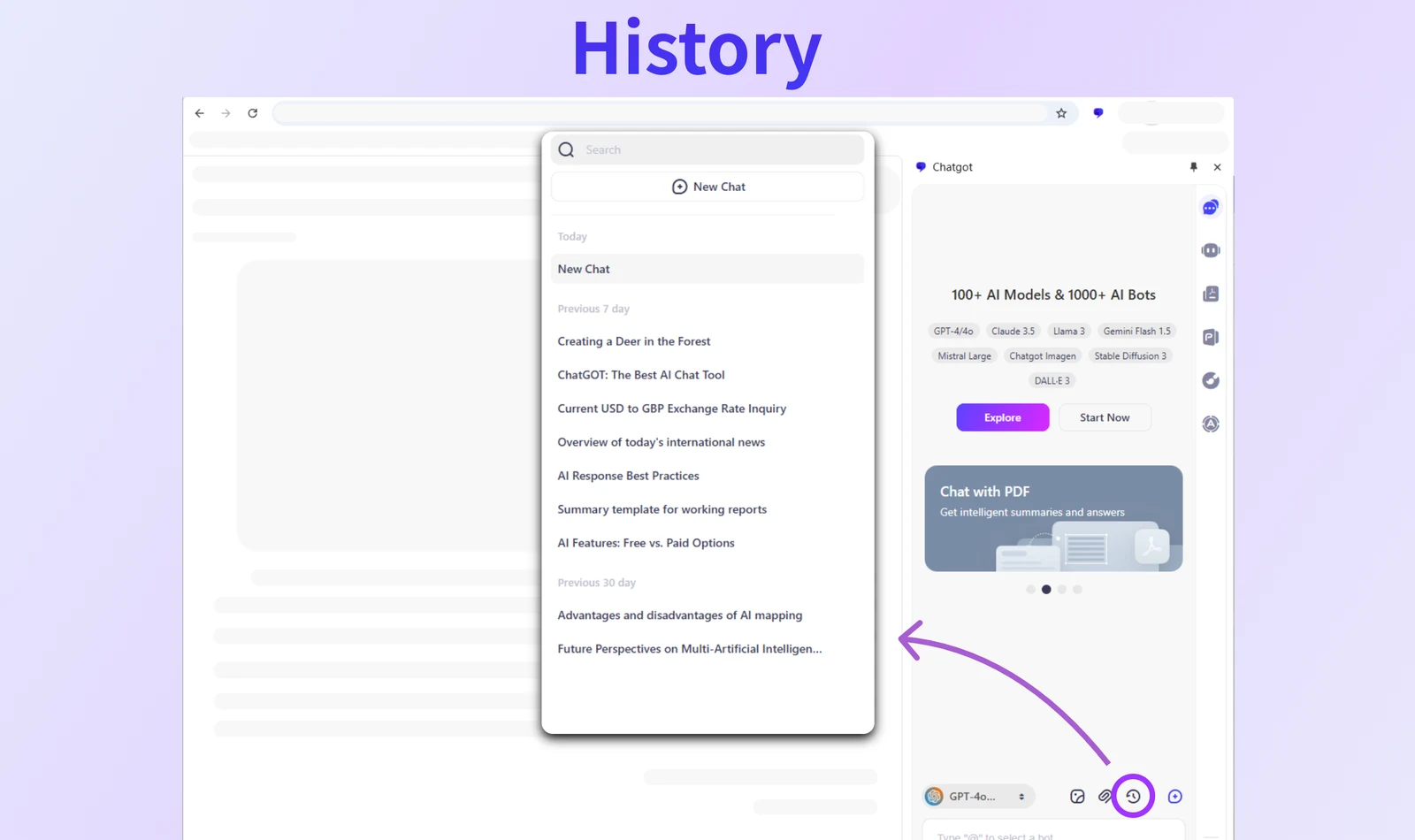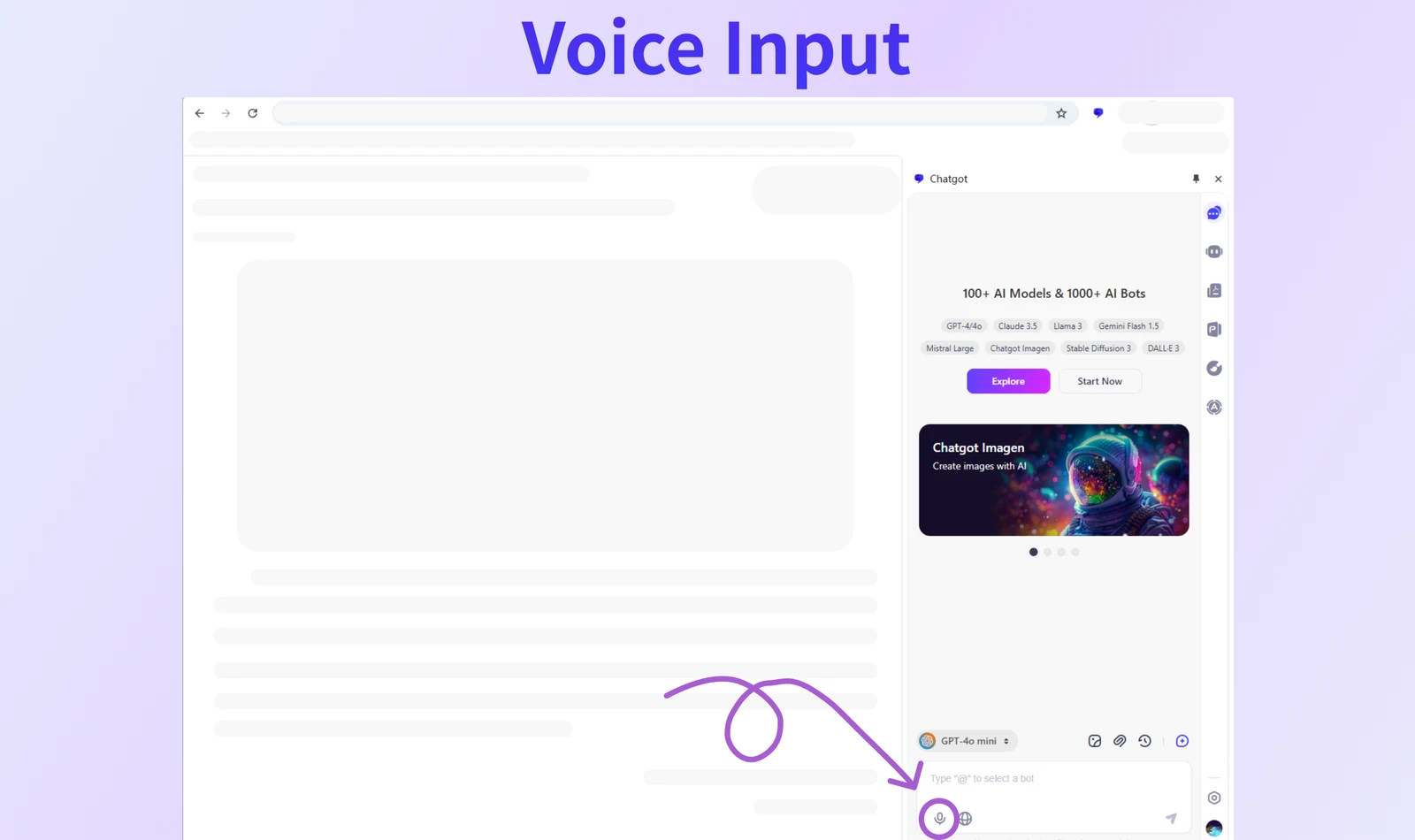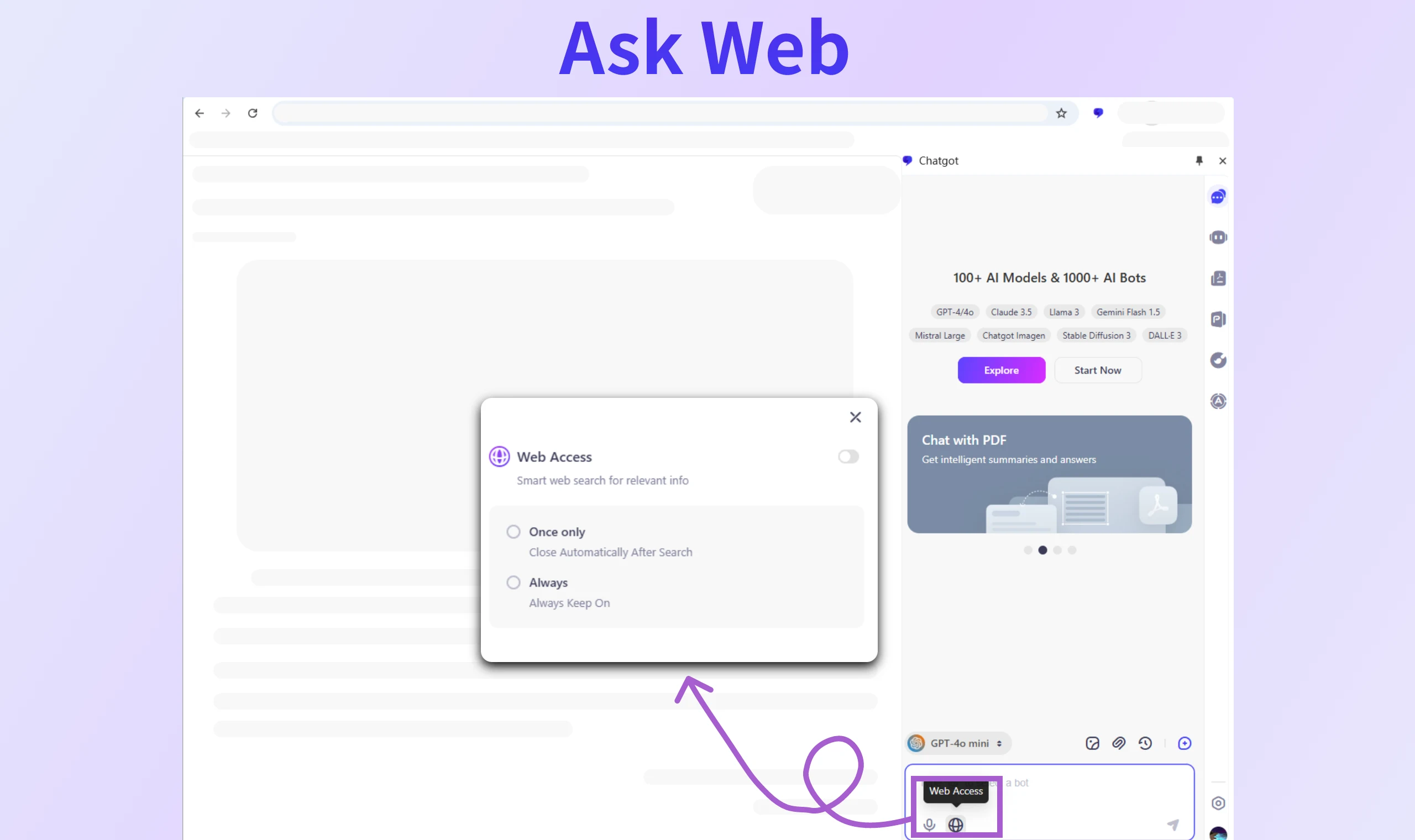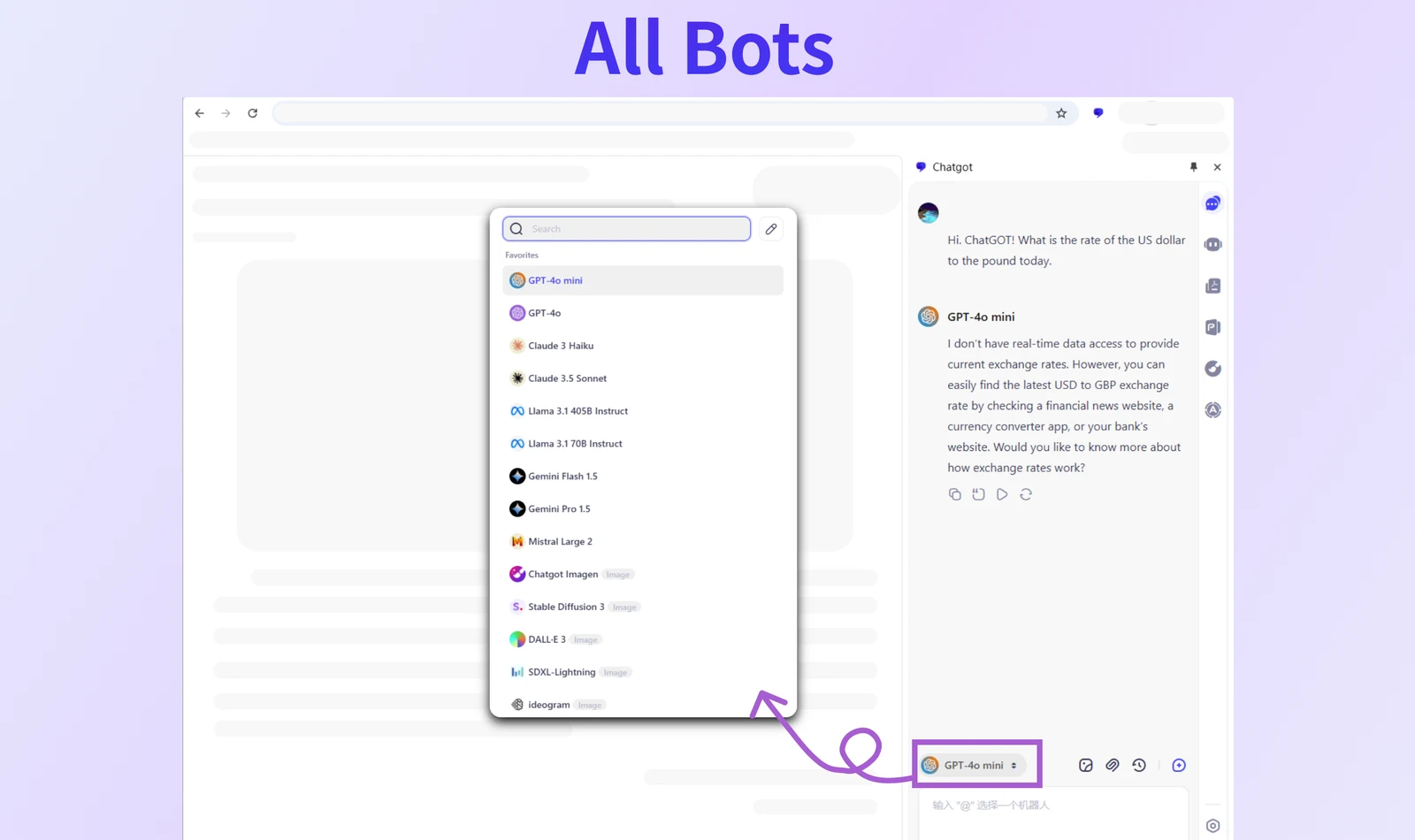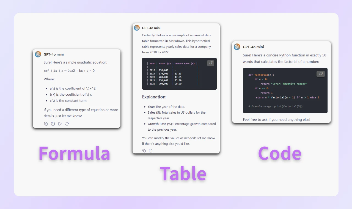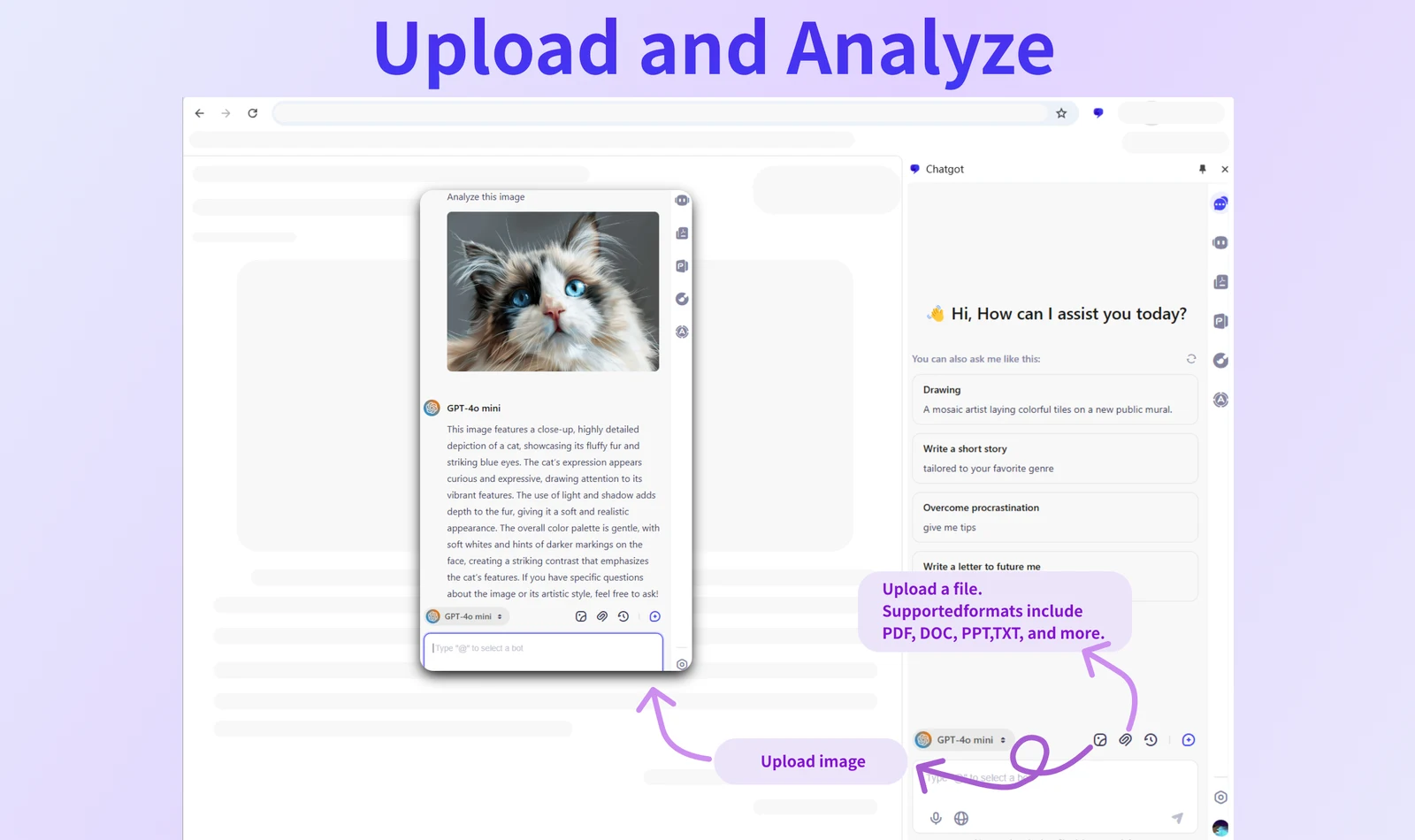Chat with ChatGOT
Simply click the ChatGOT icon in the extension toolbar to start chatting with ChatGOT. With leading-edge technology, ChatGOT has a rich knowledge base to answer almost any questions.
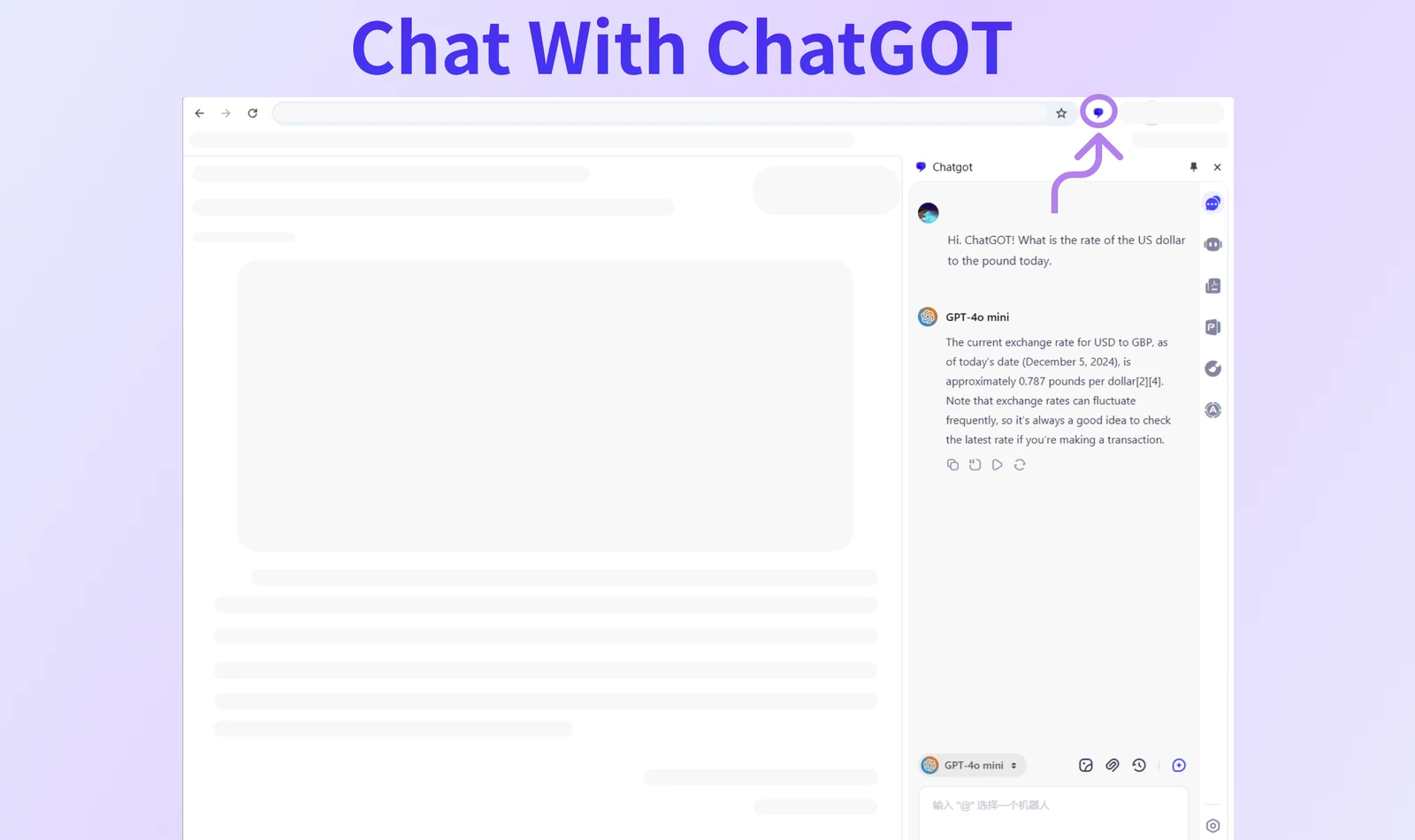
In a conversation with ChatGOT, it's easy to adjust your question or generate a new reply. Just click "Edit", change your question in the input box, and send it to get a new reply.
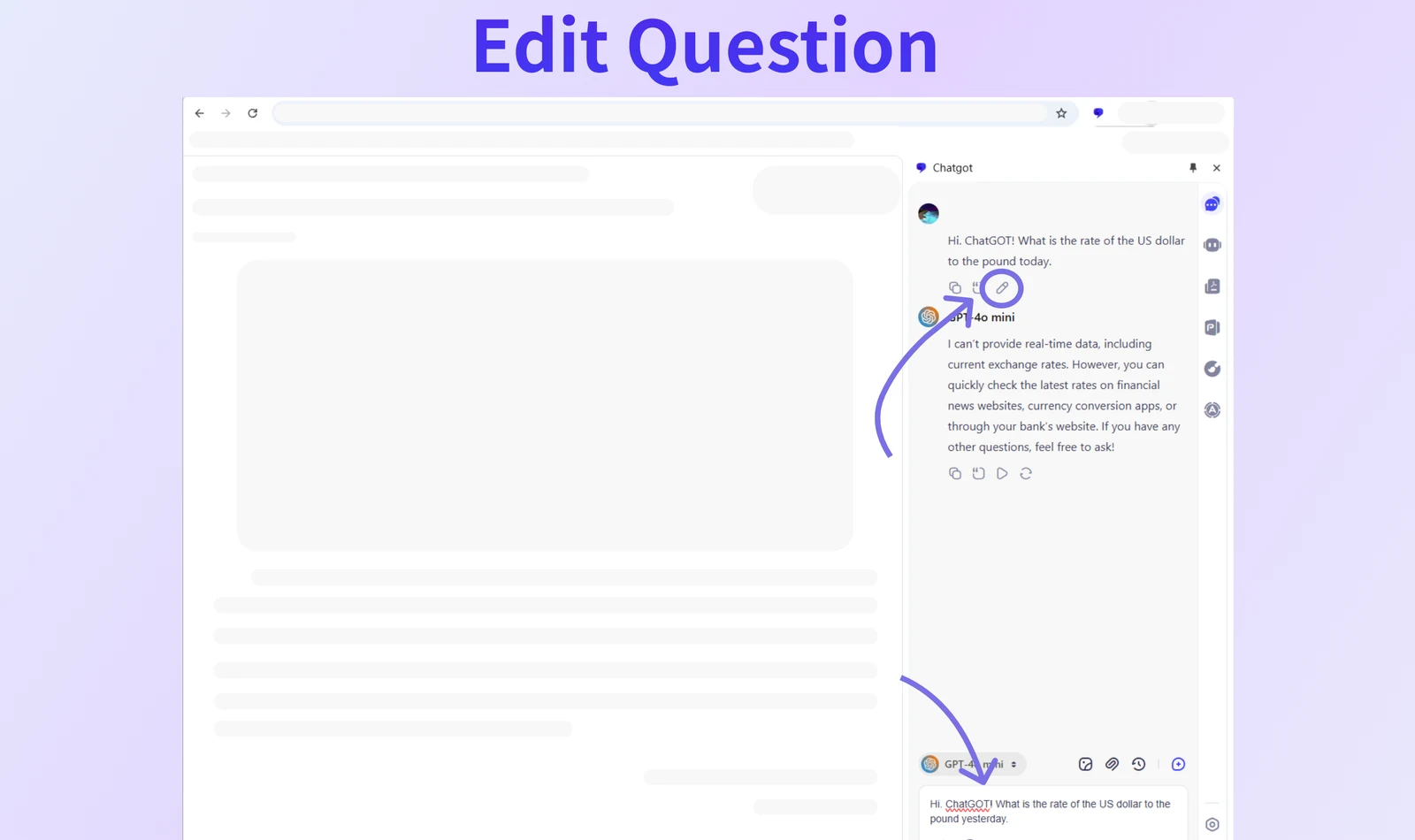
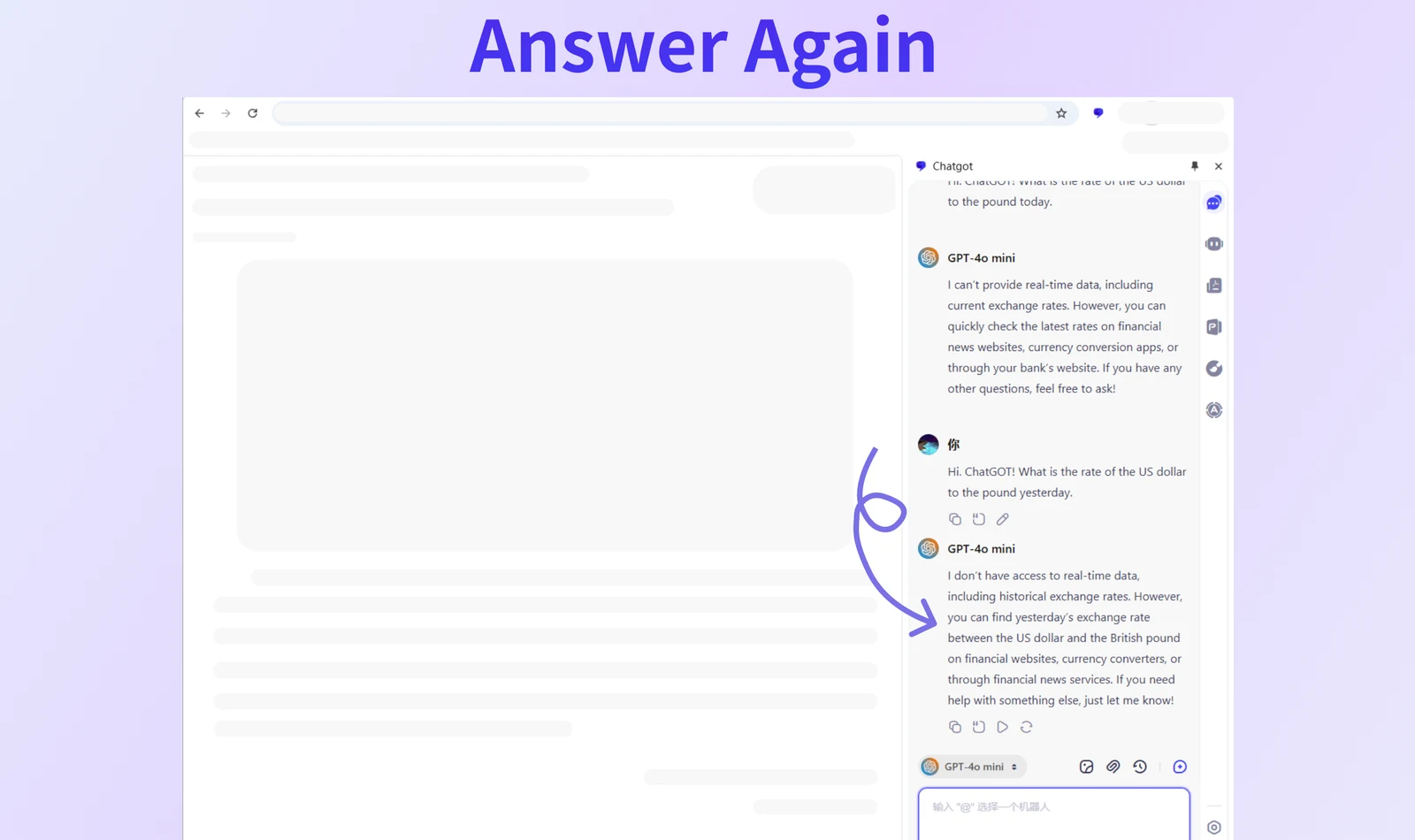
Please note: Chats initiated by either of the above methods are archived in the same conversation history.