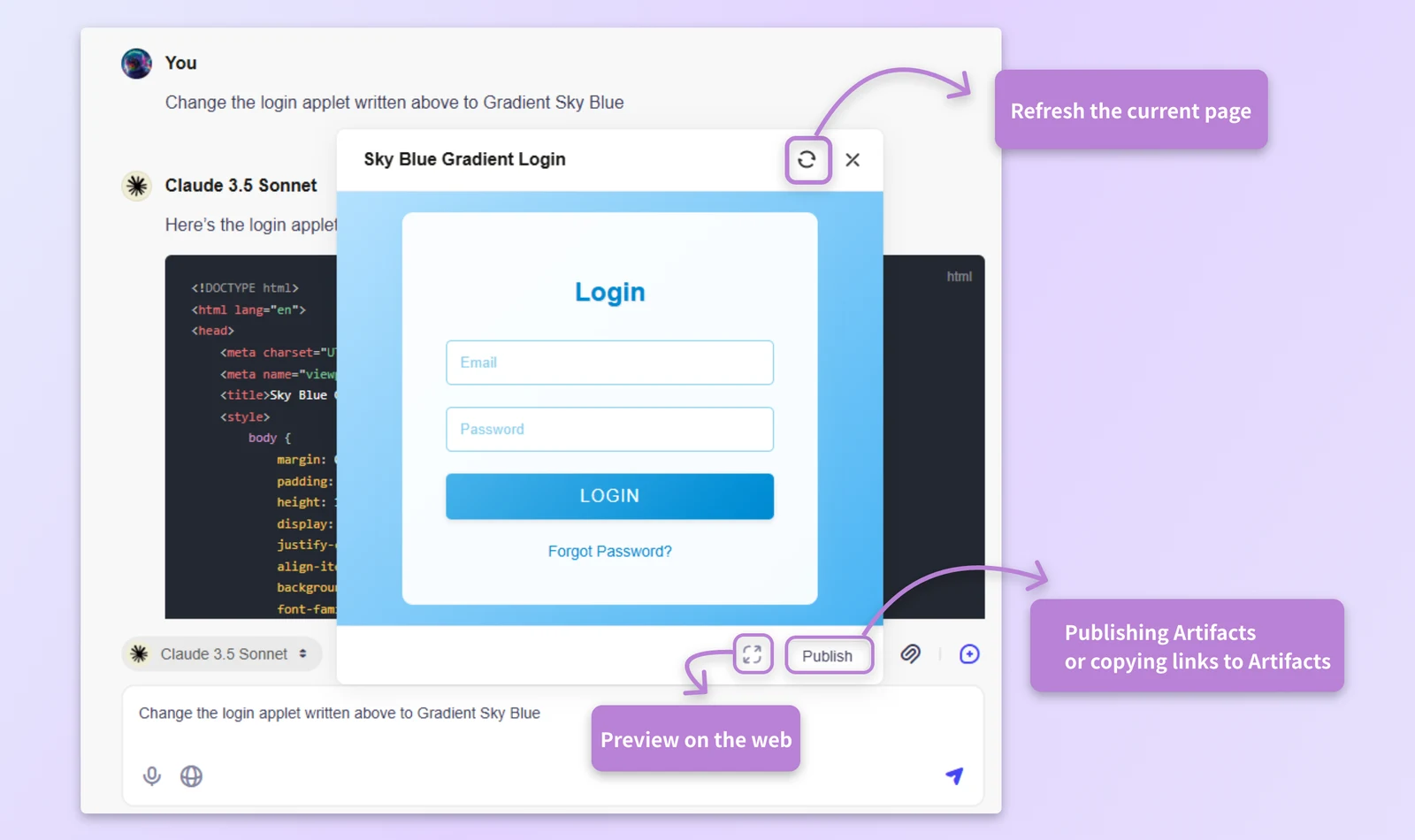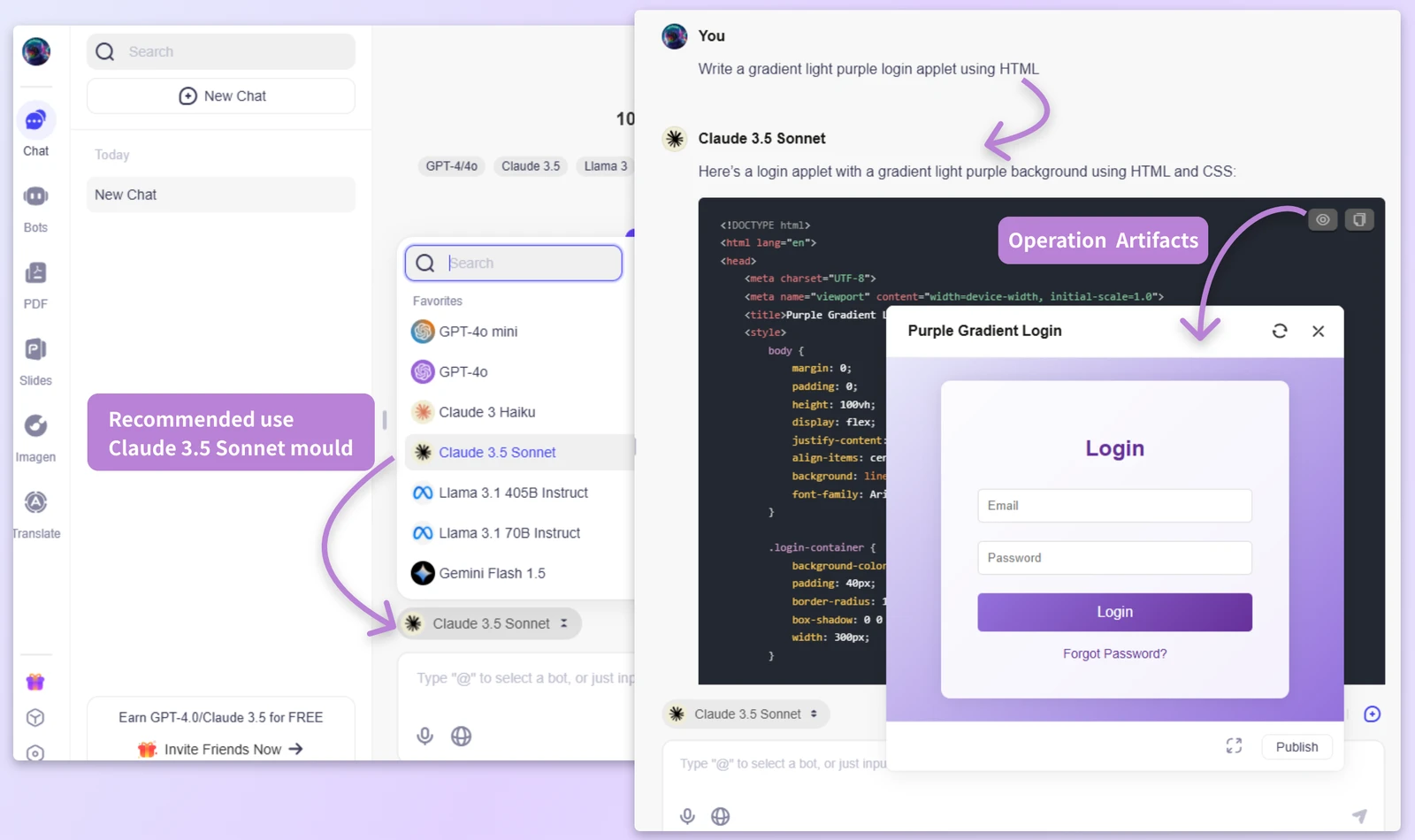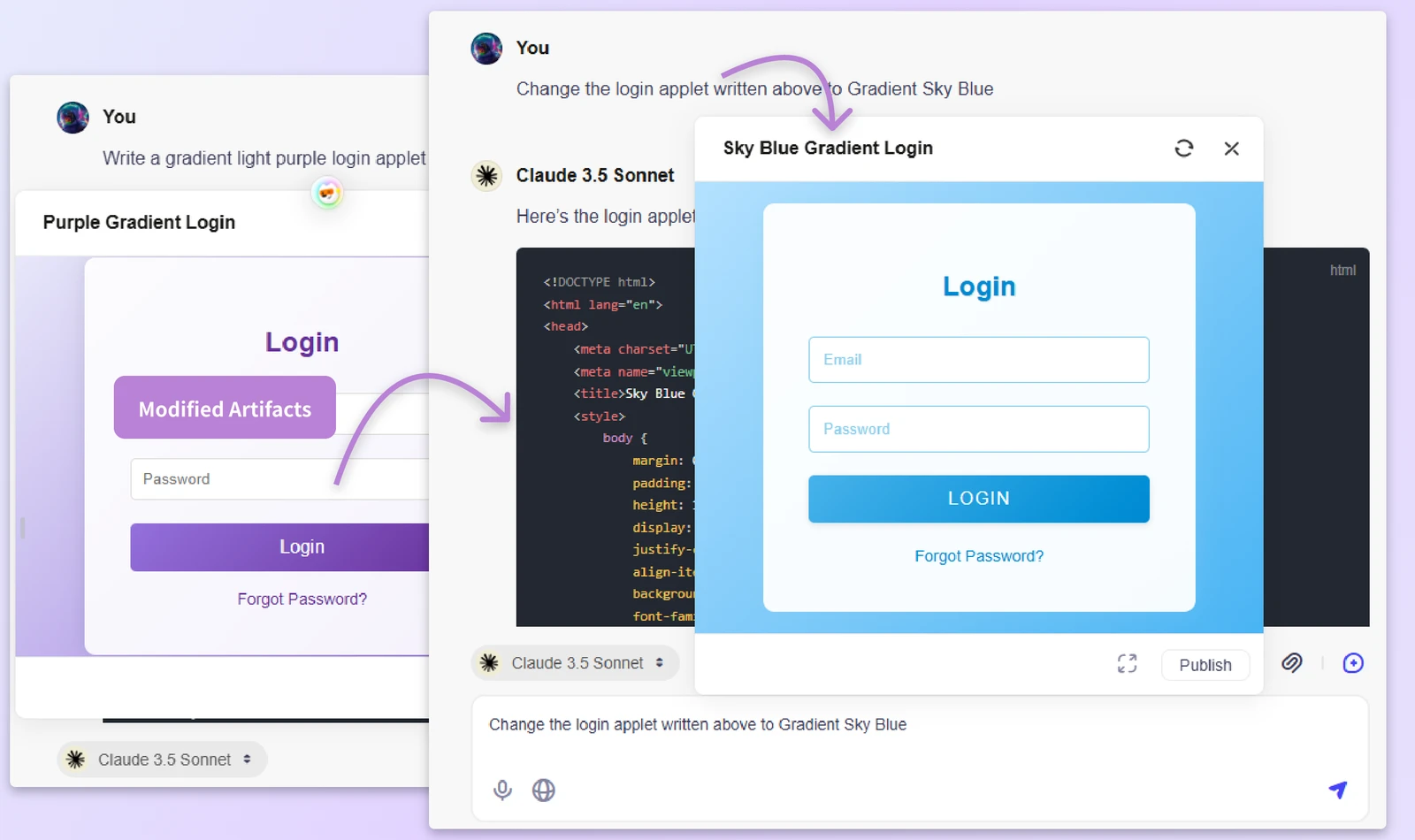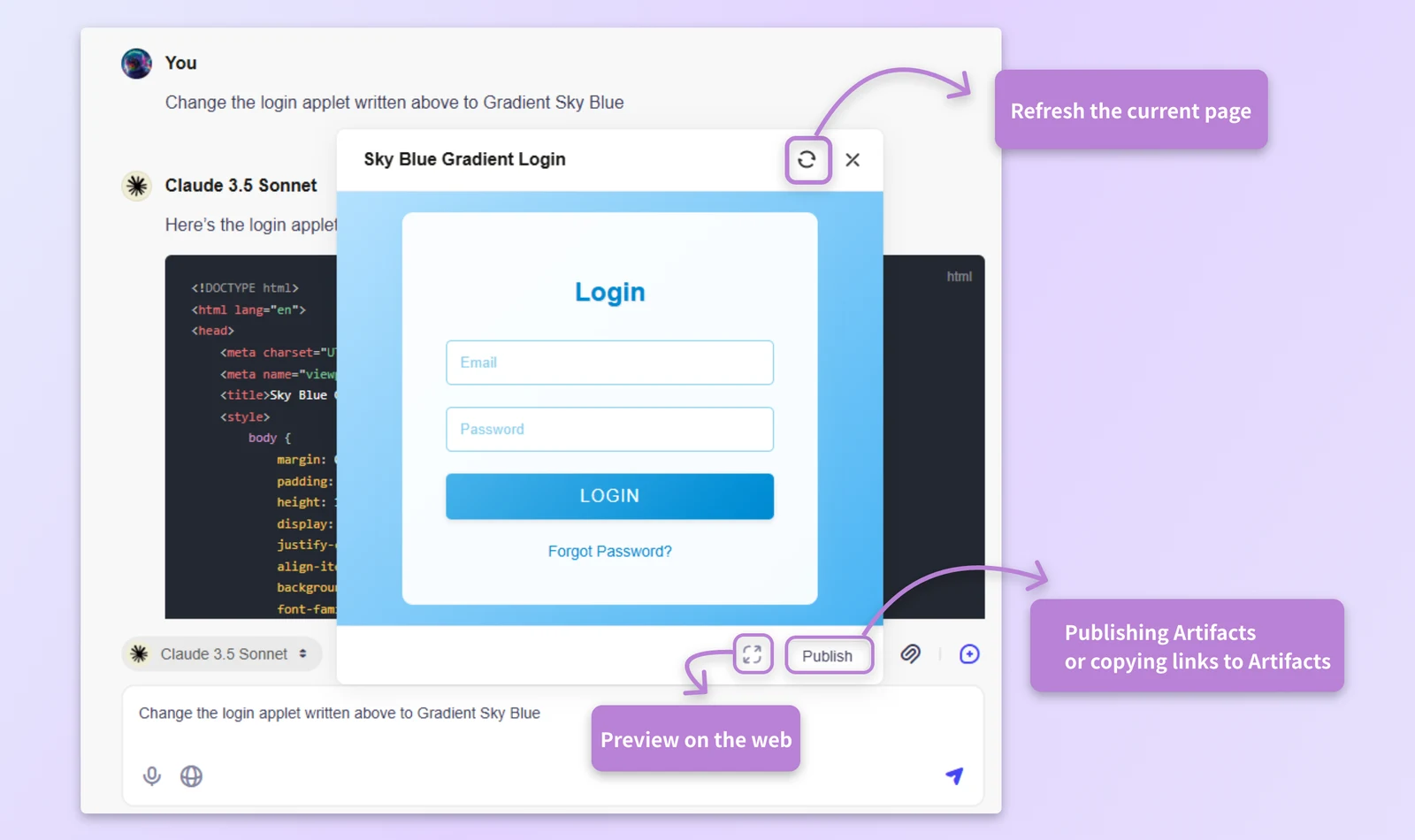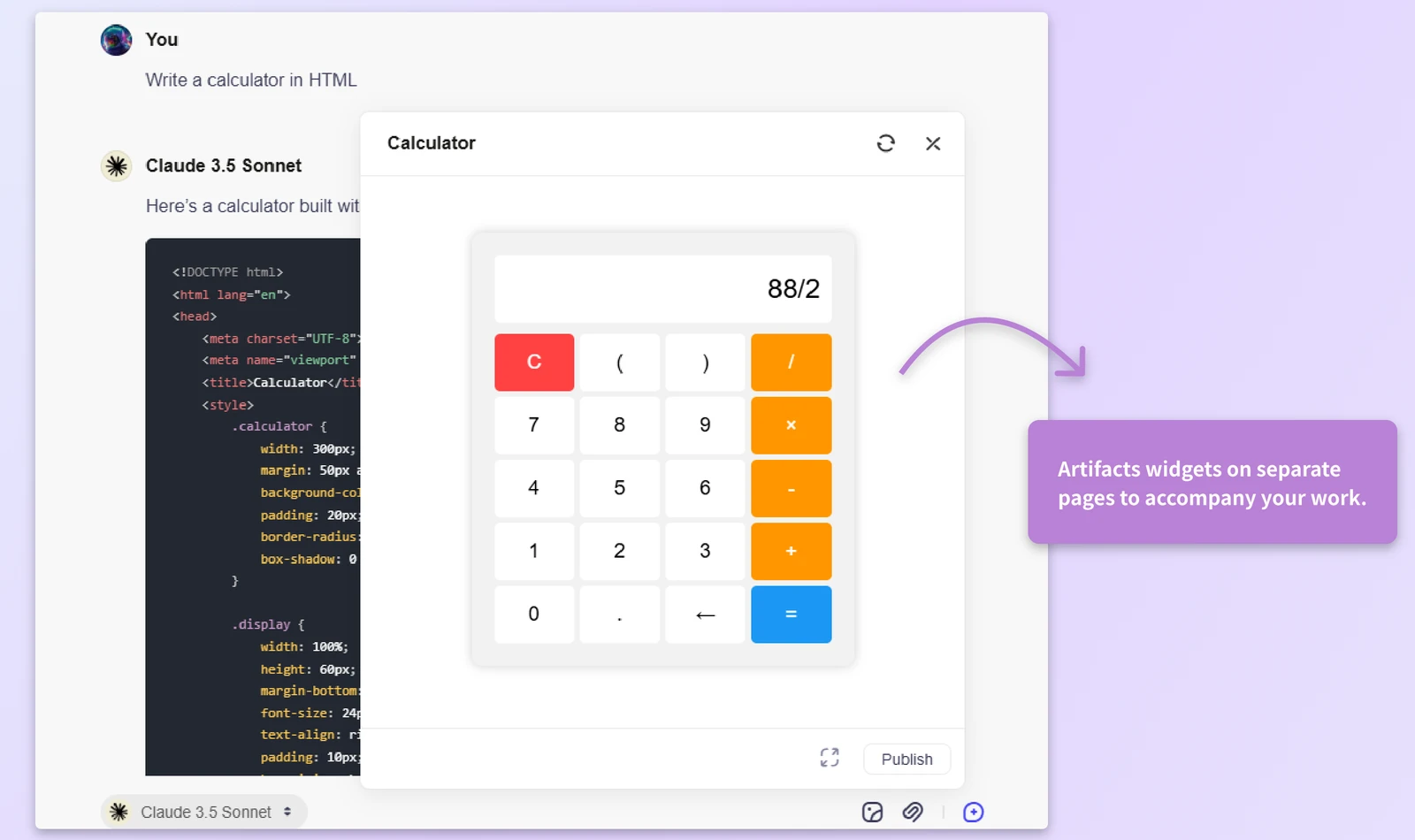While creating an artifact during the conversation with ChatGOT, you can see a separate artifact preview window next to the main chat window, displaying the artifact's content in real time. You can edit or adjust the artifact by chatting with ChatGOT. Here are the key points when creating artifacts:
●You can choose different AI models in the bottom left corner of the chat interface to create an artifact. Artifacts is a complex feature that brings different effects when using different models. We recommended you to use Claude 3.5 Sonnet, just type in the artifact content you want to create and send it to ChatGOT; it will be generated for you automatically.
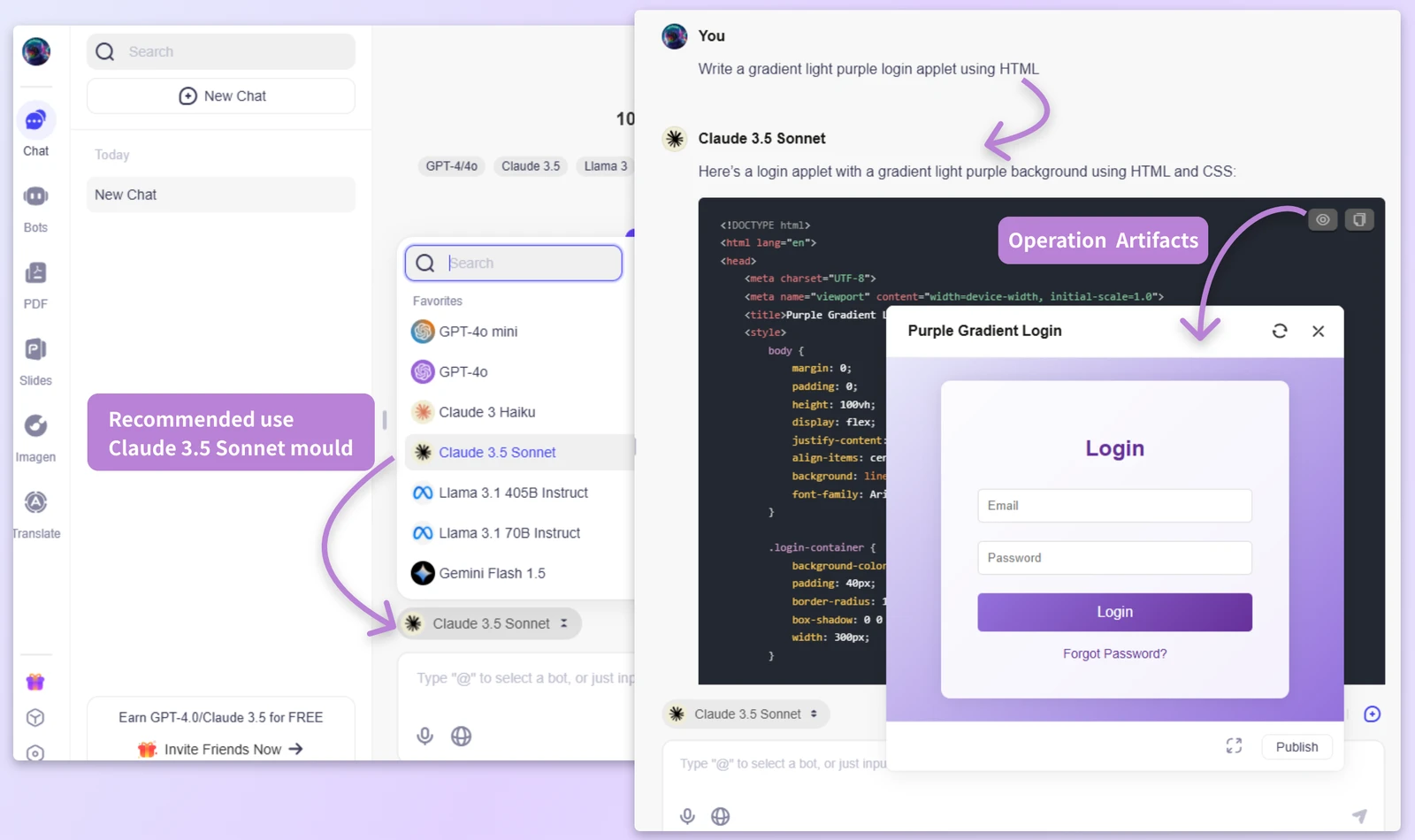
●If you are not satisfied with the generated artifact, you can choose to edit or modify it, and these changes will be reflected directly in the artifact preview window without affecting ChatGOT’s memory of the original artifact content.
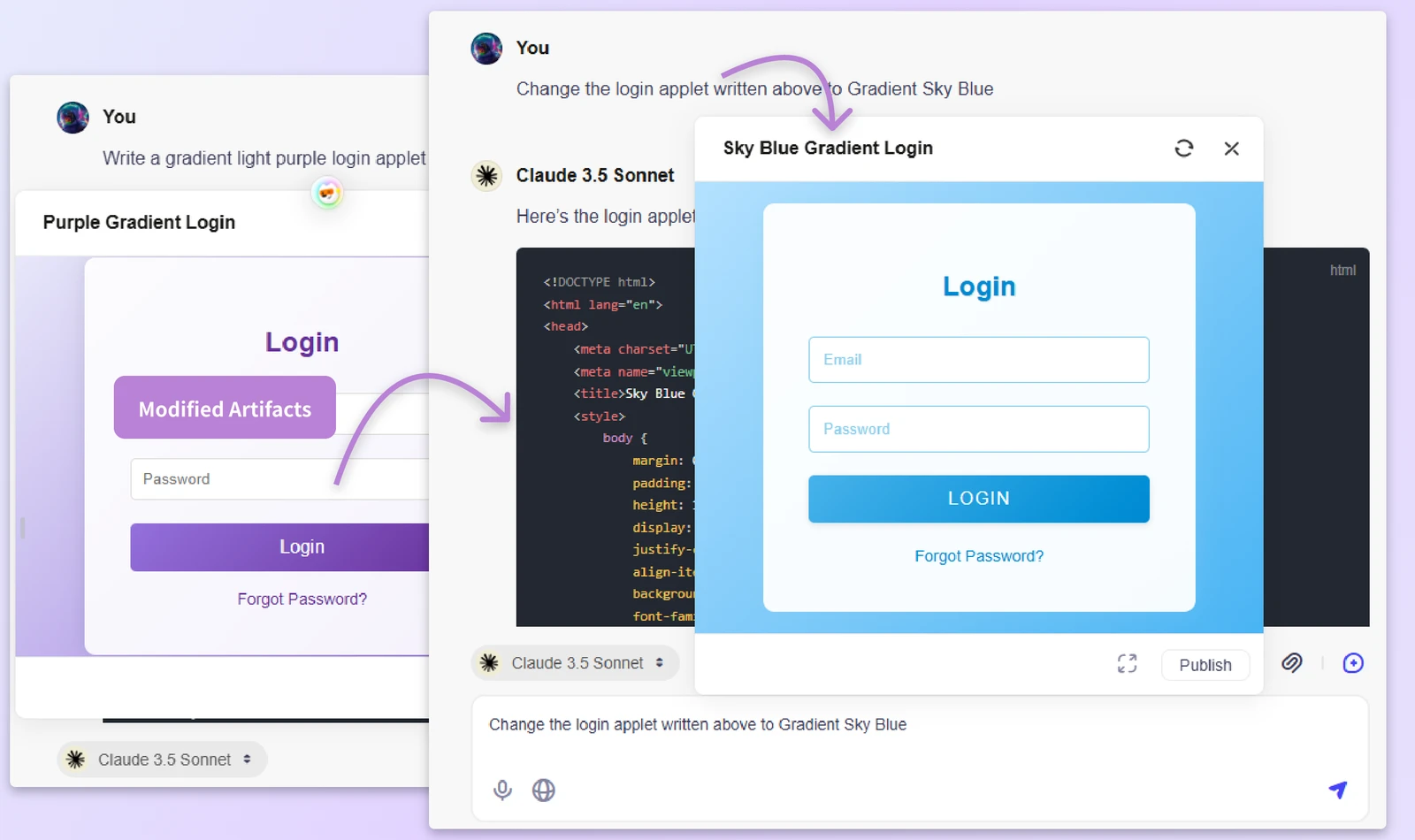
●ChatGOT will automatically update existing artifacts based on your messages. By clicking "Refresh" in the upper right corner of the artifact window, ChatGOT will display the latest content for you. Additionally, you can publish the artifact or copy its link in the lower right corner of the preview window for other uses.