Frequently Asked Questions
Read the FAQ below to find the answers to your questions, and if you can’t find what you’re looking for, email us and someone will get back to you.
About Account
Q: How to update my personal information?
A: On the Chat page, click “Settings” in the lower left corner to access the settings-account page, where you can edit your personal information.
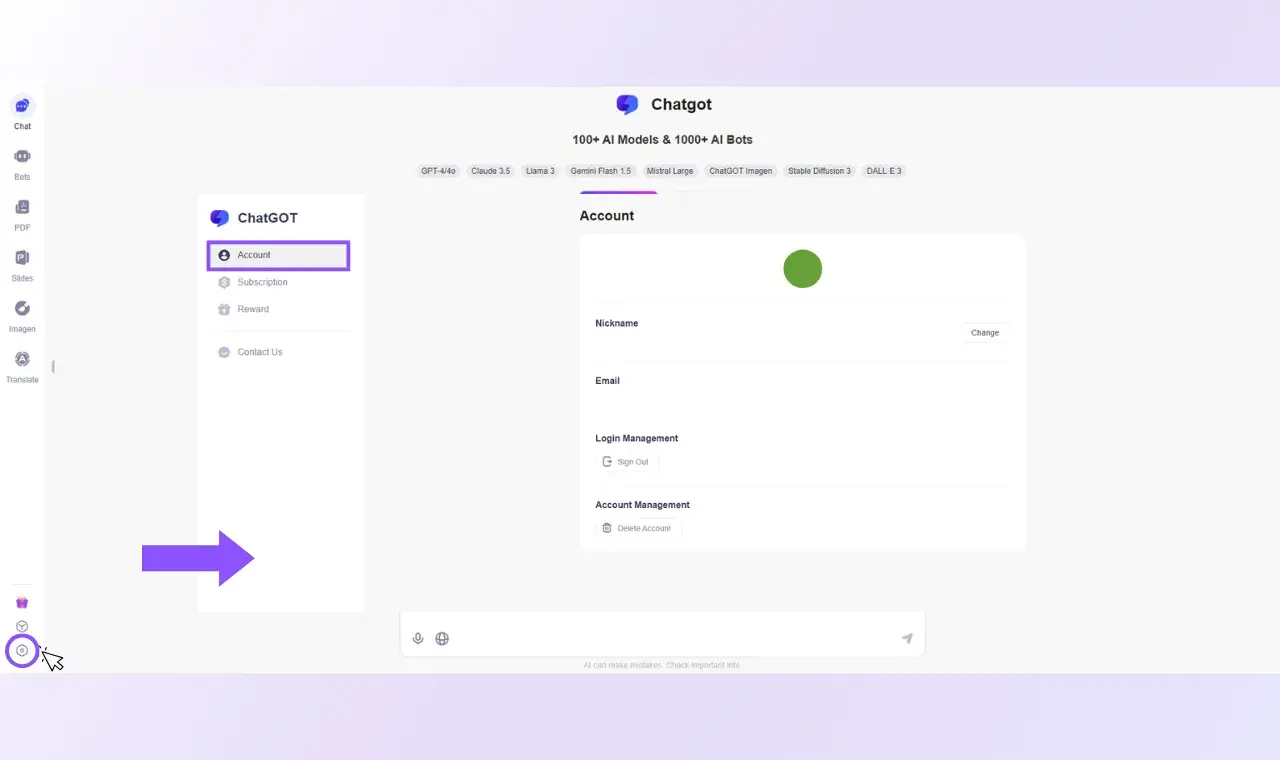
Q: Will my information and data be synchronized across different devices?
A: As long as you are logged into the same account, even if you switch devices, the information and data will be synchronized.
Q: Is my personal data safe?
A: Your personal data and privacy are completely safe, we provide a detailed Privacy Policy you read for more details.
Q: What should I do if I can’t log into my account?
A: First check your internet connection and ensure that you input the right account information. If you still have problems, you can contact us and we may recheck your account.
Q: How can I submit feedback?
A: Open the settings page, and click "Contact Us" on the left menu bar to view our contact options. We guarantee that all your comments will be taken seriously.
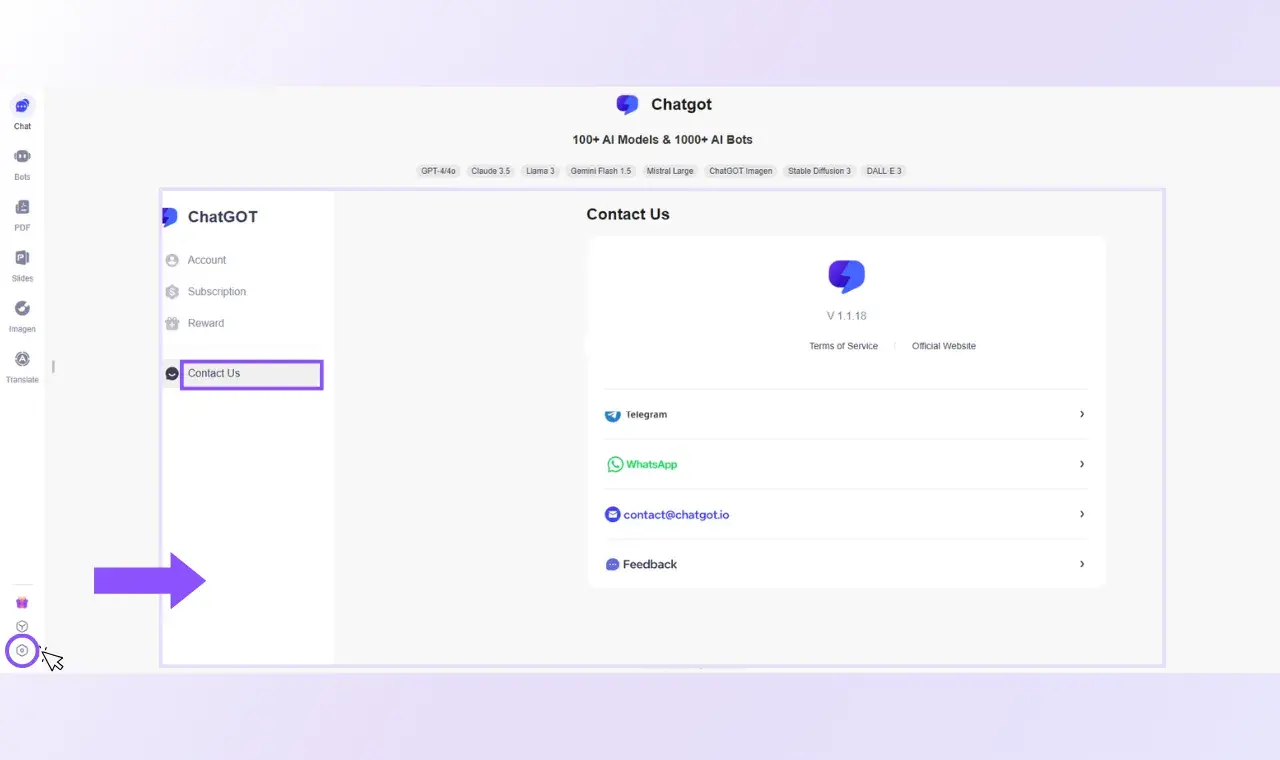
About Feature
Q: What should I do when AI's response is inaccurate?
A: We recommend you provide more specific instructions or questions, and verify your prompts several times for the best output results.
Q: Do I need to set a prompt when chatting within a PDF?
A: No, all dialog will revolve around the content of the PDF you upload automatically.
Q: How to let AI generate the pictures I want?
A: When setting the prompts, try to detail the content, style and color of the picture you want as much as possible. In addition, you can adjust the picture’s size, aesthetic parameters, and version by clicking the parameter adjustments to the right of the chat input box.
Q: How to delete the Bots I've created?
A: Click "Explore" on Bot page, then click "My Creation" to view all your bots creation history. Click the menu button on the right side of the bot to choose to delete or edit it. Refer to our Help Center for more detailed instructions about bots.
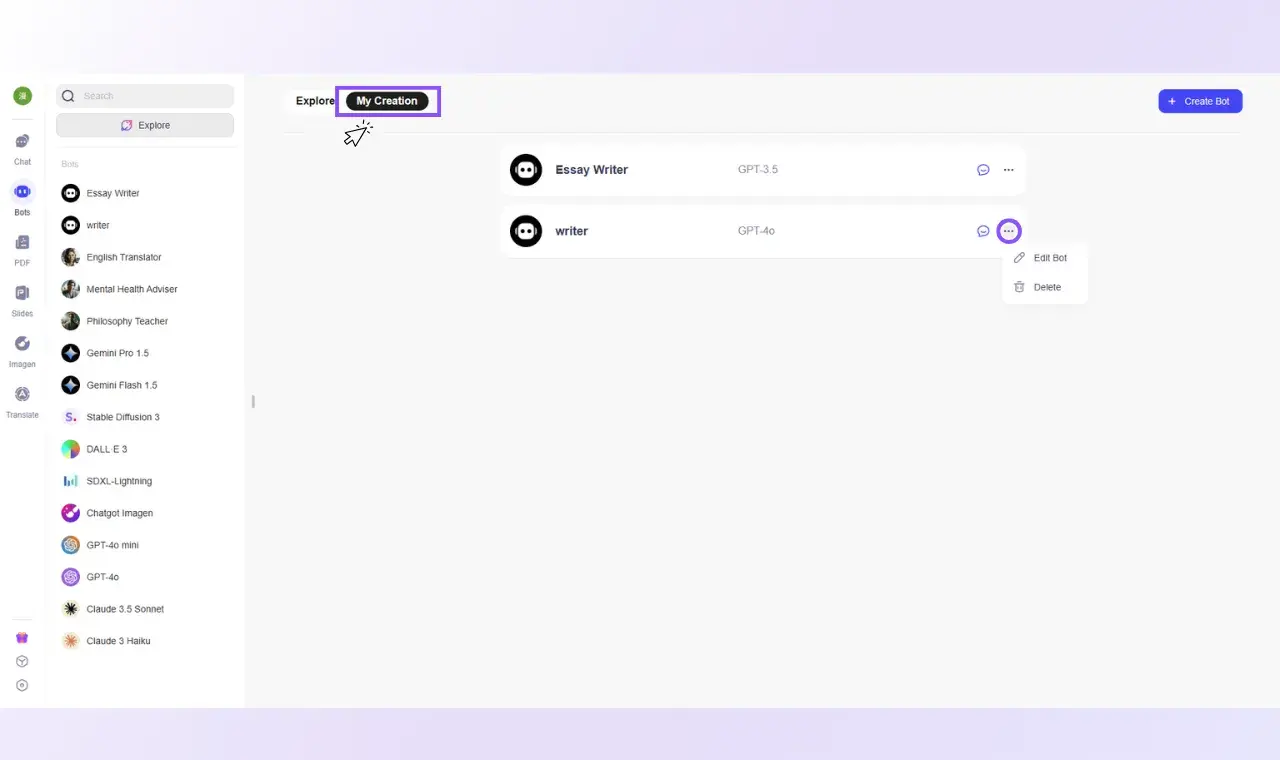
Q: Can I ask AI multiple question at a time?
A: The AI may not be able to process effectively multiple questions. We recommend you describe the problem or task in steps and guide the AI through each step individually.
About Technology
Q: How to switch the interface language?
A: We are actively expanding the language support. Keep the software updated to get the newest version in time. You may temporarily use the AI translation feature to help understand the interface.
Q: What should I do if the picture fail to load?
A: Clear the cache to reload the page while ensuring a stable network connection.
Q: What to do if I encounter an error when updating the app
A: We recommend you uninstall and reinstall the app and make sure you have enough storage space on your device. If the problem persists, please contact us for more assistance.
Q: What if the voice recognition is inaccurate?
A: Make sure you are in a quiet environment and keep your device close to the sound source. Future updates will enhance voice recognition accuracy, so keep your software updated.
If you have any other questions, please contact our support team at contact@chatgot.io