AI Summarize Text to Powerpoint: Top 3 Tools for Creating Fast Presentations
This article explores the use of AI summarize text to PowerPoint and highlights the top AI-powered PPT tools available today.
— ChatGOT

Whether you’re an educator or an office worker, PowerPoint presentations are definitely a part of your life. Imagine you need to present your latest research topic to your mentor. You have a great idea and a lot of excellent information to share. Everyone knows PowerPoint is a perfect tool for showcasing your ideas, but the only problem is, you only have 30 minutes left before your presentation, and you’ve only completed the outline of your PPT!
You need to create several slides within 30 minutes while ensuring the content is rich and the visuals are stunning. What can you do?
Now, this seemingly “impossible task” has an ultimate solution: AI summarize text to PowerPoint . By using these tools, you can boost your PPT creation efficiency 100 times over. All you need to do is tell AI to make a PowerPoint for you. The AI will summarize your text and present it in PowerPoint format within a minute.
AI Summarize Text to PowerPoint: Creating Slides in 1 Minute
1. Choose the Right AI PPT Generator: Opt for tools like ChatGOT . You can directly input the theme of your PPT or import existing text content into ChatGOT.
2. AI Analyzes and Generates an Outline: The AI tool will analyze your provided theme or text and automatically generate a PPT outline.
3. Select Templates and Styles: Choose a PPT template from the AI’s template library that meets your aesthetic and professional needs.
4. One-Click PPT Generation: After confirming the outline and template, click the “One-Click Generate PPT” button. The AI will automatically fill in the content and format the slides.
5. Manual Editing and Adjustments: Once the PPT is generated, you can further edit and adjust it to ensure the accuracy of the content.
6. Download the PPT File: After completing your edits, download the generated PPT file.
Quick Tips: AI Summarize Text to PowerPoint
● Customization and Review: AI-generated slides may not perfectly match your expectations. It’s recommended to manually review and customize the PPT.
● Output Format: Ensure the slides are compatible with both PowerPoint and Google Slides, as different devices and settings may require different format.
Top 3 AI Summarize Text to PowerPoint Tools
After extensive testing, we’ve found three of the best AI tools for summarizing text to PowerPoint: ChatGOT, SlidesPilot, and AI PPT Maker.
ChatGOT, with its diverse PPT generation methods and ultra-fast generation speed, has gained popularity among users and is often the first choice for turning text into PPTs. SlidesPilot, known for its minimalist PPT generation process, is favored by many PowerPoint beginners. AI PPT Maker, due to its versatile PPT generation features, has attracted the attention of some users.Each of these tools utilizes advanced AI models to quickly transform your text into a PowerPoint presentation, significantly enhancing your PPT creation efficiency.
ChatGOT
ChatGOT's Summarizing Text to PowerPoint feature automatically extracts key points from extensive texts and organizes them into visually appealing slides.
With ChatGOT, users can customize their PowerPoint presentations with various themes, layouts, and design options, making it easy to create professional-looking slides tailored to their needs.
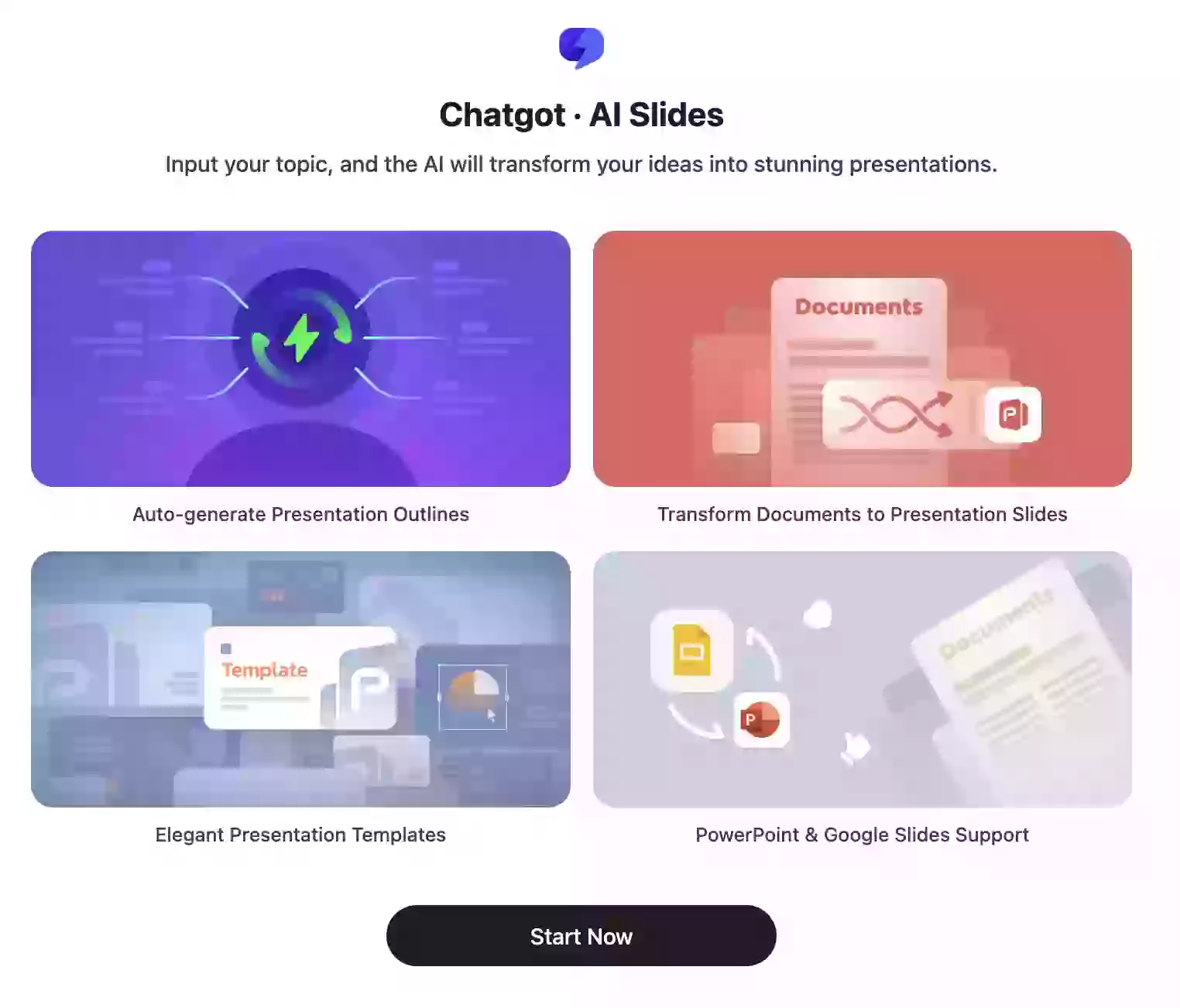
Pros:
● Diverse PPT Generation Methods: You can either paste text directly to generate a PPT or upload a document to convert Word to PPT with AI. Both methods have been tested and are highly efficient.
● Thousands of Beautiful Templates: ChatGOT offers a vast library of templates, from business to educational. You can filter templates by color theme and style to find the perfect match quickly. ChatGOT supports smart design, font, and visual elements to align with your needs.
● Interactive PPT Customization: You can guide the AI through conversation to generate the desired PPT format and modify details by giving specific instructions.
● Compatibility : The PPTs generated by ChatGOT are compatible with both PowerPoint and Google Slides.
● Fast Generation Speed: A perfect PPT can be generated within a minute, making it highly efficient.
Cons:
● Login Required: ChatGOT requires you to log in to generate and download the PPT.
SlidesPilot
SlidesPilot excels in its ability to distill complex texts into clear, actionable PowerPoint slides, preserving the essence while eliminating redundancy.
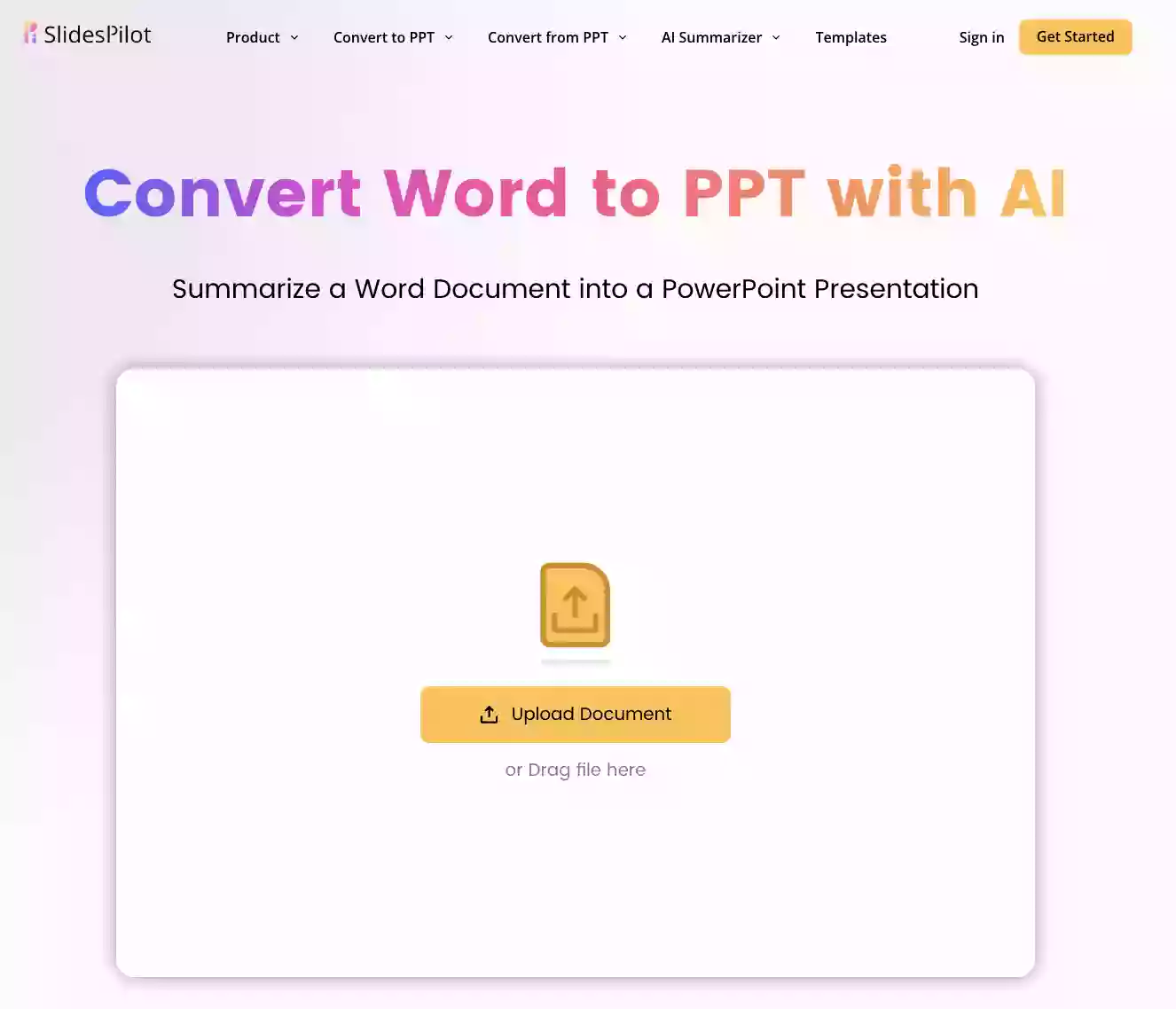
Pros:
● User-Friendly Interface: SlidesPilot has a very simple and clean interface, making it easy for beginners to use. It’s the best way to make PPT for those new to presentations.
● Fast Generation Speed: For lightweight AI summarize text to PowerPoint , SlidesPilot can complete the PPT generation in about a minute.
Cons:
● Limited Templates: The number of built-in templates is relatively small, leaving fewer options for users.
● Performance Issues with Large PPTs: SlidesPilot may experience lag or fail to generate PPTs with many pages.
● No Interactive Optimization: SlidesPilot does not support interactive optimization through conversation, so you’ll need to manually fix any content issues.
AI PPT Maker
AI PPT Maker stands out for its capability to automatically summarize lengthy texts and convert them into well-structured, visually stunning PowerPoint presentations.
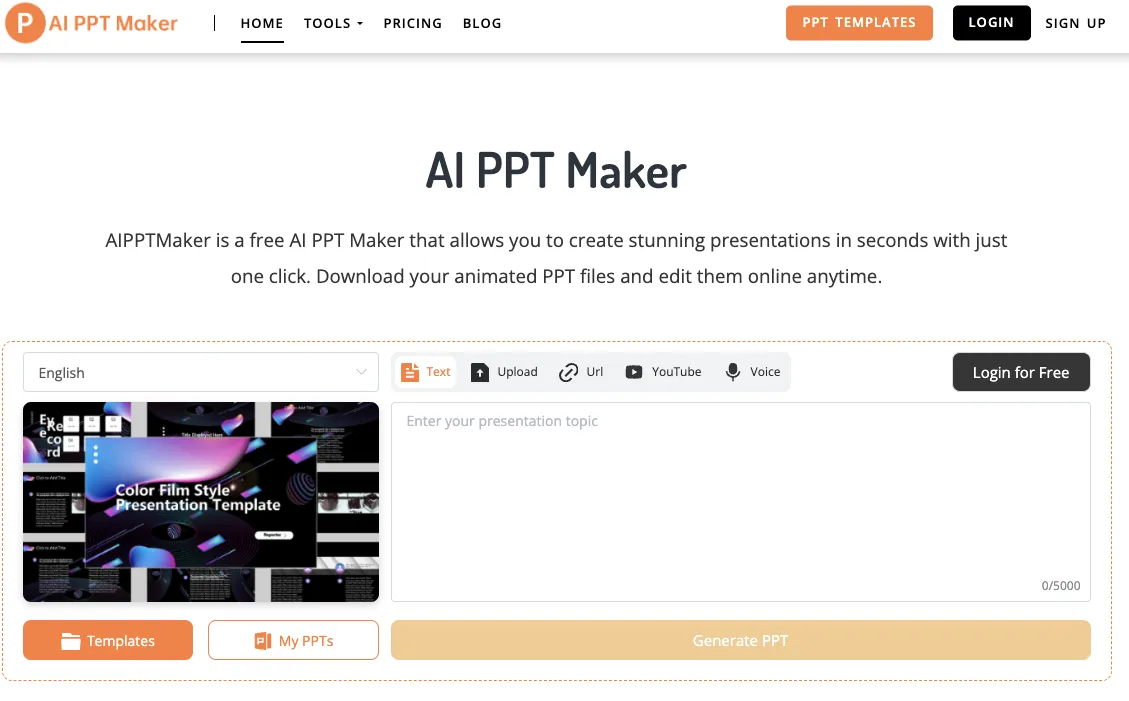
Pros:
● Free to Use and Download: AI PPT Maker allows you to create and download PPTs for free.
● URL Content Extraction: In addition to AI summarize text to PowerPoint, it can also generate PPTs from web content by inputting a URL.
Cons:
● Slow Generation Speed: The generation process is slower compared to SlidesPilot.
● Lack of Micro-Adjustments: You can’t make fine adjustments during the generation process, leading to the need for extensive manual editing after the PPT is generated, which can reduce overall PPT creation efficiency.
● Few Template Options: The number of built-in templates is limited, offering fewer choices for users.
Conclusion
AI tools for summarizing text to PowerPoint have revolutionized the way we create presentations. Whether you’re making a business report, an educational lecture, or a creative proposal, these AI PPT generators can provide intelligent recommendations to enhance the aesthetics and structure of your slides. By leveraging AI models, you can transform your ideas into PowerPoint presentations within minutes.
After a comprehensive evaluation, here are our recommendations:
If you’re new to PPT creation and need a relatively short presentation, SlidesPilot is a great choice.If you don’t mind a slower generation speed and are looking for a free online ppt maker, AI PPT Maker is a good option.If you’re a perfectionist with high standards for AI summarize text to PowerPoint speed and quality, ChatGOT is your ultimate solution.
By choosing the right tool, you can turn your text into a professional and engaging PowerPoint presentation effortlessly.