ChatGOT vs HIX - Which is the Best AI Chat PDF Tool?
This post offers a usage guide and reviews the top AI Chat PDF tools for quickly extracting information from PDF documents.
— ChatGOT

How much time do you waste reading PDFs word by word every day?
Are you tired of dealing with lengthy PDF documents at work?
Whether you're a student, a researcher, or an office worker, you probably face a daily pile of PDFs. These work documents are long, boring, and packed with dense information. But your job requires you to sift through these texts, find the key points, and make decisions based on them.
The good news is that AI-powered Chat PDF tools have come to the rescue, helping you break free from the endless reading. With Chat with PDF tools, you can quickly extract core information from your documents by chatting with the PDF itself.
What is Chat PDF?
Chat PDF tools use advanced AI technology, including Natural Language Processing (NLP) and machine learning.
Once you upload a PDF to the Chat PDF AI system, it scans the document with Optical Character Recognition (OCR) to extract both text and images. Then, using embedding technology, it converts this information into a format that AI can understand.
When you ask a question, the Chat with any PDF tool accurately locates the relevant sections in the document and generates answers, making it easier to interact with your PDFs.
Advantages of AI Chat PDF Tools
● Faster Information Extraction: Simply upload any PDF and start asking questions right away. The PDF chat tool extracts and processes content in seconds, answering your questions just like a personal assistant.
● Quick and Accurate Answers: What would traditionally take hours of reading can now be done in minutes. The AI chat tool understands the PDF content and delivers answers almost instantly.
● Precise Information Location: Whether it’s a dull legal contract, a detailed financial report, or a complex research paper, Chat with your PDF allows you to interact naturally with the document. The AI quickly and accurately pinpoints the information you need, making it super convenient.
● Better Decision-Making: Chat PDF tools not only help you extract key insights but also provide objective, data-driven guidance to help you make more informed decisions.
AI Chat PDF Tools Compared: ChatGOT vs. HIX
There are many Chat PDF tools available online, each with its own unique features. After testing several tools, we've found two of the best: ChatGOT and HIX.
Both tools allow users to interact with PDF documents, enabling conversations with uploaded PDFs (such as research papers, theses, and articles) to help you grasp the core content of the documents in the shortest time possible. HIX has gained many users with its clean interface, while ChatGOT is highly praised for its powerful ability to handle long documents. These two tools offer new ways for users to interact with PDF documents, making it easier and more efficient to obtain and understand the content.
ChatGOT
ChatGOT is a specialized online chat tool designed for Chat with PDF documents, offering users an unprecedented PDF reading experience. As a super-efficient digital assistant, it helps you quickly read and analyze PDF documents, allowing you to grasp the core content in the shortest possible time, thus saving a significant amount of time and improving work efficiency.
ChatGOT understands users’ query intentions and provides precise feedback. Using advanced artificial intelligence technology, it can rapidly extract key information from long PDF documents, enabling you to obtain the required content without having to read through each page. Additionally, it can generate refined information similar to expert guidelines, which is undoubtedly a great blessing for users who need to handle large volumes of documents.
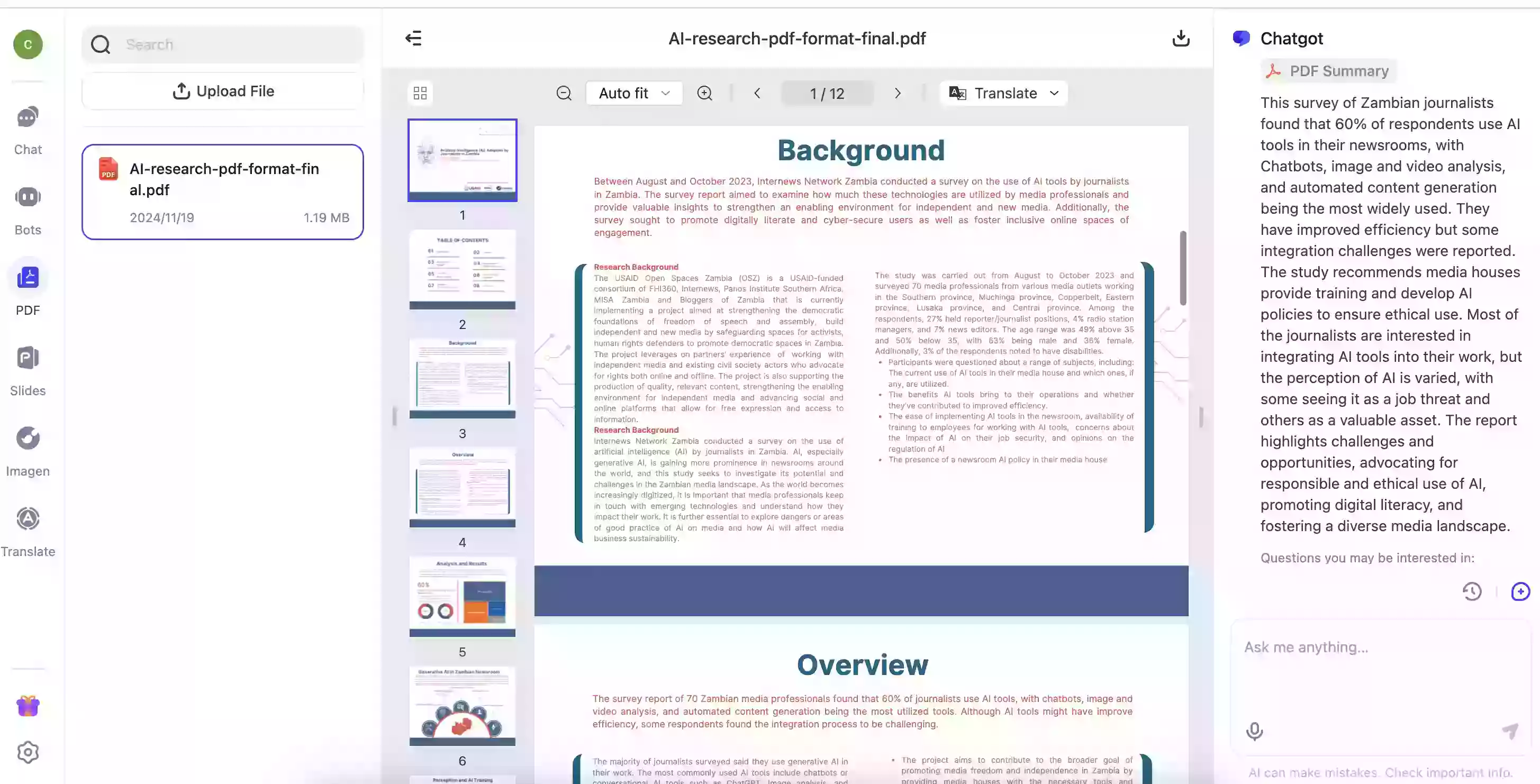
Pros:
● Cross-Platform Use: ChatGOT is available on web, Android, and iOS, so you can use it anytime, anywhere.
Smart Search Engine: It functions as an intelligent search engine within your PDF. You can ask specific questions, like "Who is the author?" or "Where is this topic mentioned?"
● suitable for long documents: ChatGOT can handle PDFs up to 50MB, making it suitable for long documents.
● Cloud Storage: It saves your interpretations on the cloud, making it easy to review later.
● Multilingual Support: ChatGOT handles PDFs in multiple languages and supports cross-language chats without the need for a separate translation tool.
Cons:
● ChatGOT currently only supports Chat with PDFs. It doesn’t support DOC, TXT, or other document formats yet.
HIX
HIX’s Chat PDF feature allows you to interact with your PDF documents. After uploading a document (like a research paper or article), you can ask questions, and the tool will provide answers based on the content. HIX can also rewrite, summarize, explain, or even translate text, simplifying your workflow.
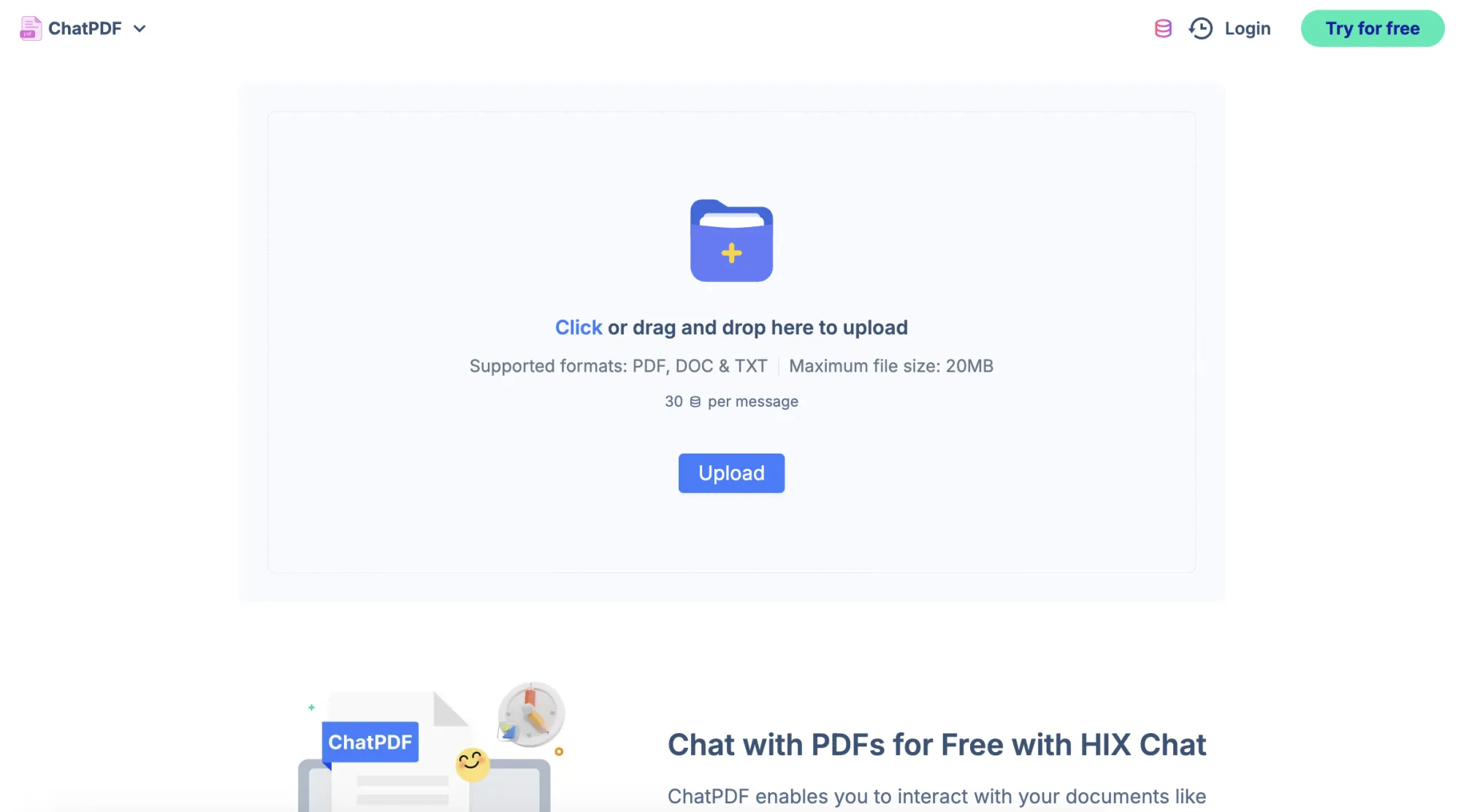
Pros:
● Multilingual Support: HIX allows you to chat in multiple languages, so even if the PDF is in another language, you can interact in your native tongue.
● No Registration Required: You don’t need to sign up or log in to use HIX’s Chat PDF feature, making it incredibly user-friendly.
Cons:
● File Size Limit: HIX only supports PDFs up to 20MB, so large files can’t be processed.
● Slower Responses: After extended use, HIX can slow down, requiring you to reload the document and restart the chat for normal speed.
● Free Version Limitations: The free version limits the number of PDFs you can upload and questions you can ask daily, which may be restrictive for frequent users.
After the above comparison, we can see that ChatGOT is more suitable for users who need to read large volumes of PDF documents. Of course, if you only occasionally need to read PDF documents, HIX is also a good choice.
Conclusion
Chat PDF tools have completely changed the way we interact with PDF documents. Now, instead of reading through pages of text, we can convert static documents into interactive conversations and quickly extract relevant information.
Both ChatGOT and HIX allow you to summarize PDFs and chat with your documents.
● HIX is great if you need a tool that’s easy to use with no login required, but its 20MB file size limit makes it better for smaller documents.
● ChatGOT provides faster responses, more accurate answers, and can handle larger documents (up to 50MB). It’s ideal if you work with long PDFs daily.
If you need to chat with your PDF frequently and want to process a lot of information quickly, ChatGOT is the clear winner.